Google Kicks Off Android P Beta, Details Shush Mode, Usage Dashboard, & Other New Features
by Andrei Frumusanu on May 8, 2018 8:15 PM EST- Posted in
- Smartphones
- Android
- Android P

Today at Google I/O 2018, Google announced several new Android P features that will see adoption in the newest Beta released today. We’ve first covered a few of P’s new features in our first developer preview coverage back in March.
Adaptive Battery
Adaptive battery is a new application wakeup management framework that is aimed at improving idle battery life through limiting application wakeups. The mechanism creates application standby “buckets” in which it groups applications based on usage history of the given user. Often used applications will be put in the highest priority buckets which isn’t limited in terms of background usage. Lower tiers of buckets further limit the rate at which applications are allowed to wake up through jobs, alarms or network activity. Google states that this new mechanism allow for up to 30% less CPU application wakeups which will translate directly into better idle battery life.
Adaptive Brightness
Adaptive brightness is a new mechanism built into vanilla Android that tracks the user adjusted brightness on top of the autobrightness behaviour and will automatically then adapt the user’s preferences over time. We’ve seen this sort of behaviour from OEMs but this has seemingly been fed back into core Android. This features is said to also be able to improve battery live as it allows for lower screen brightness level, yet still be sufficiently bright enough for the user based on his habits.
Android Actions
We’re used to application shortcuts – usually when you’re clicking on an application it will launch the default main activity. The new actions framework allows for applications to launch directly into a specific activity along with some sort of metadata on what exactly you want to launch. As such actions can be viewed as specialized shortcuts deeper into an application’s logic and allows to skip several steps in the process.
Implementations of actions can be for example be brought up in various places such as the results of a search; the action takes into account the search parameter and will be able to show a relevant activity for the action’s application. Android developers will need to declare actions in new applications.
Slices
Slices are new windows into application activities that are designed to expose rich application content outside of the app. These are fully functional UIs that are meant to be embedded externally in other applications. For example slices can be used in a similar way actions were in the beforementioned search example, only this time around they provide a variety of options in terms of providing content to the user.
Google’s take on gesture navigation
There’s absolutely no arguing on what inspired Google to introduce gesture controlled navigations in the latest P previews. Having finally demonstrated it today at I/O, the functionality is relatively straightforward even though it differs from Apple’s implementation. Instead of always showing multitask, home-button and back buttons, Android P will by default only show the home button. The back button will now be contextual and show or hide itself based on where the user finds itself. The multitask button now is actually the home button which acts as a slider – sliding it left or right will scroll through the recents apps list and switch to the selected app on release.
Volume tuning
A big and ancient annoyance of Android was the attempt to adjust media volumes before media actually played – this resulted in unwillingly adjusting the ringtone volume. Android P now defaults the media volume button controls to the media volume by default. Samsung had introduced this already as an option into their O builds and it’s really good to finally see this adopted by Google as well as it’s such a simple quality of life improvement in terms of user experience.
Digital wellbeing features
Google made a lot of emphasis on trying to improve the balance in the case of excessive technology usage in everyday life. Three main features are at play here. Android P includes a new Do Not Disturb feature that can be enabled manually or by putting the phone face down. This will turn off all notifications sounds or feedback – except from crucial contacts that can be whitelisted in case of emergencies.
To further try to put self-imposed restrictions onto users, P will introduce something called app timers. The OS will prompt the user a warning once he exceeds the application time over a day and will gray out the app to discourage further usage.
Wind down is a functionality that allows to set a “bedtime” after which the phone will switch to black & white mode which reduces visual stimulus in the evening and is meant to help with sleep.
The Dashboard is a new statistics UI which shows usage patterns and history of various apps over time. This is seemingly a similar breakdown of application usage as the battery statistics but here it’s sorted by usage time rather than by battery lifetime.
Vendor Availability for P Beta
Google also surprised a lot by announced several partner OEMs (Nokia, Vivo, OnePlus, Xiaomi, Sony, Essential, & Oppo) launching beta previews for Android P on their latest lead devices. Qualcomm in a short press release today announced that it’s been working with Google to provide early builds for early commercial availability for the next version of Android – so it seems most of the work here in enabling such short lead times in vendors adopting P comes at the credit of Qualcomm. Naturally Treble support in the lead devices is also a significant factor into enabling them to quickly adopt Android P in such a way.
Source: Google



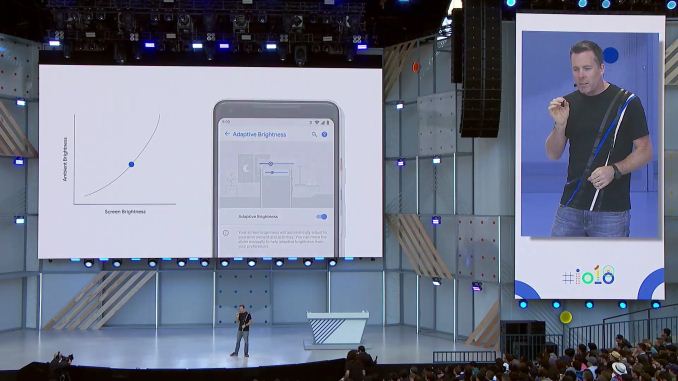
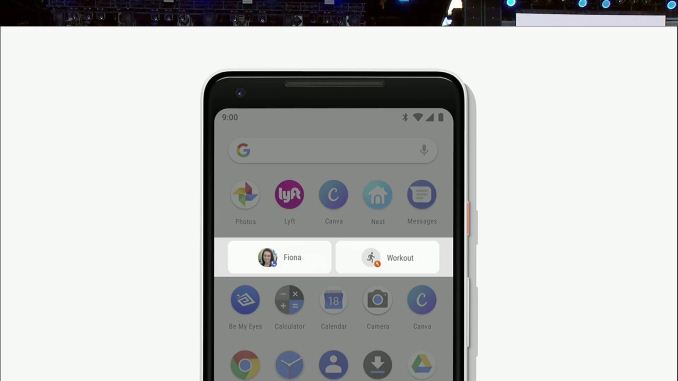
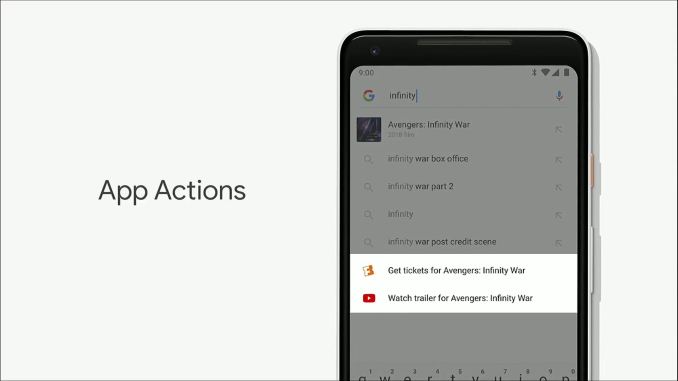
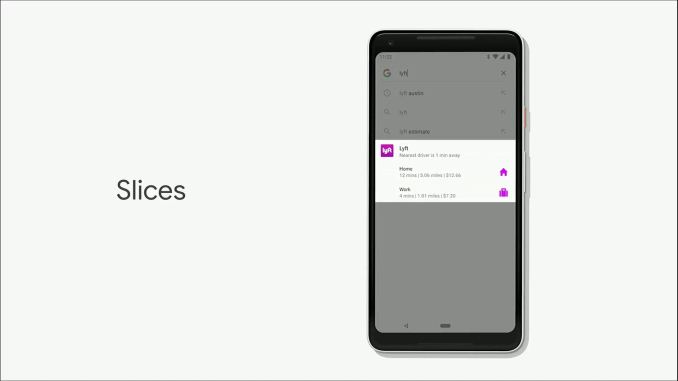
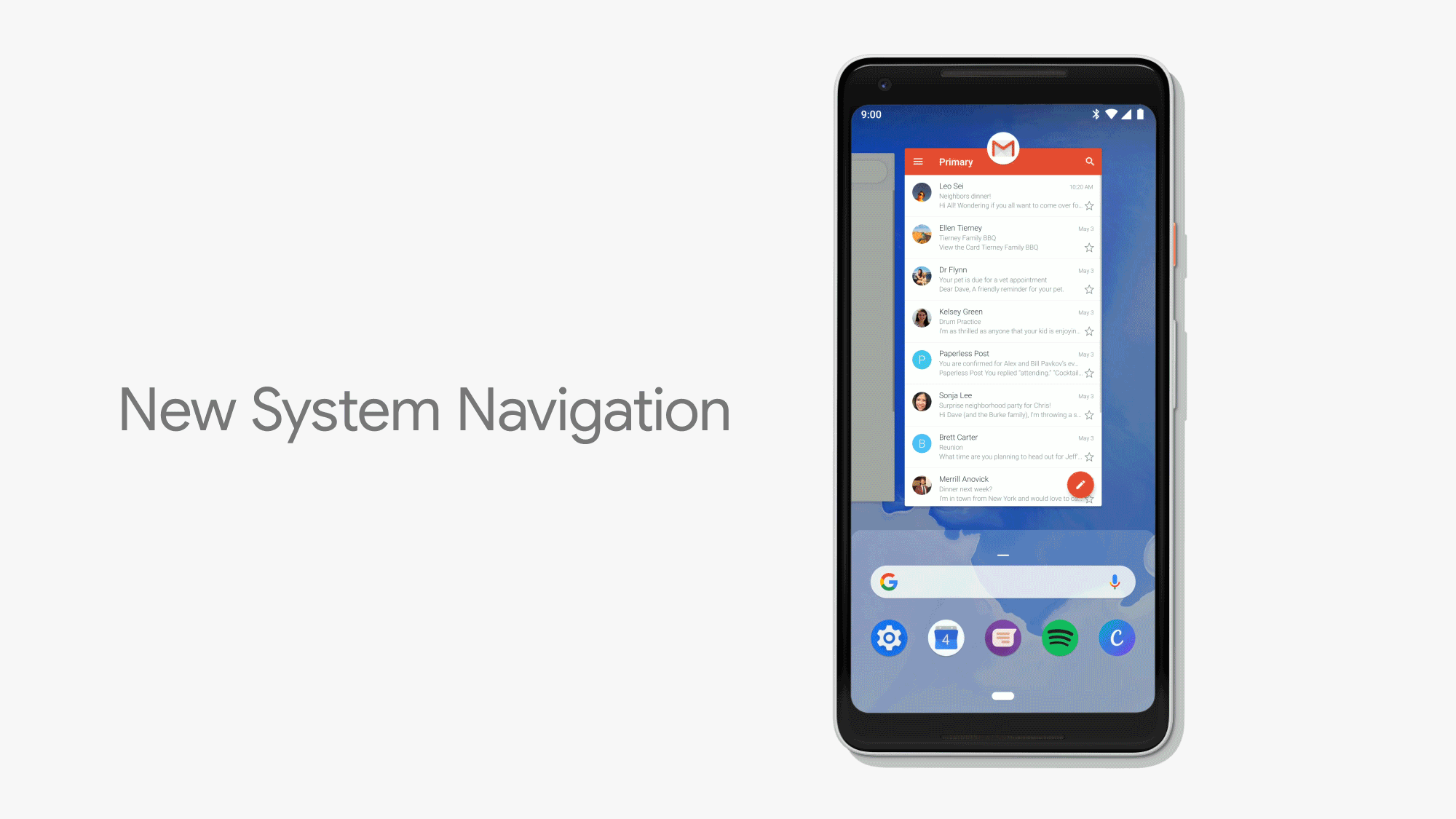
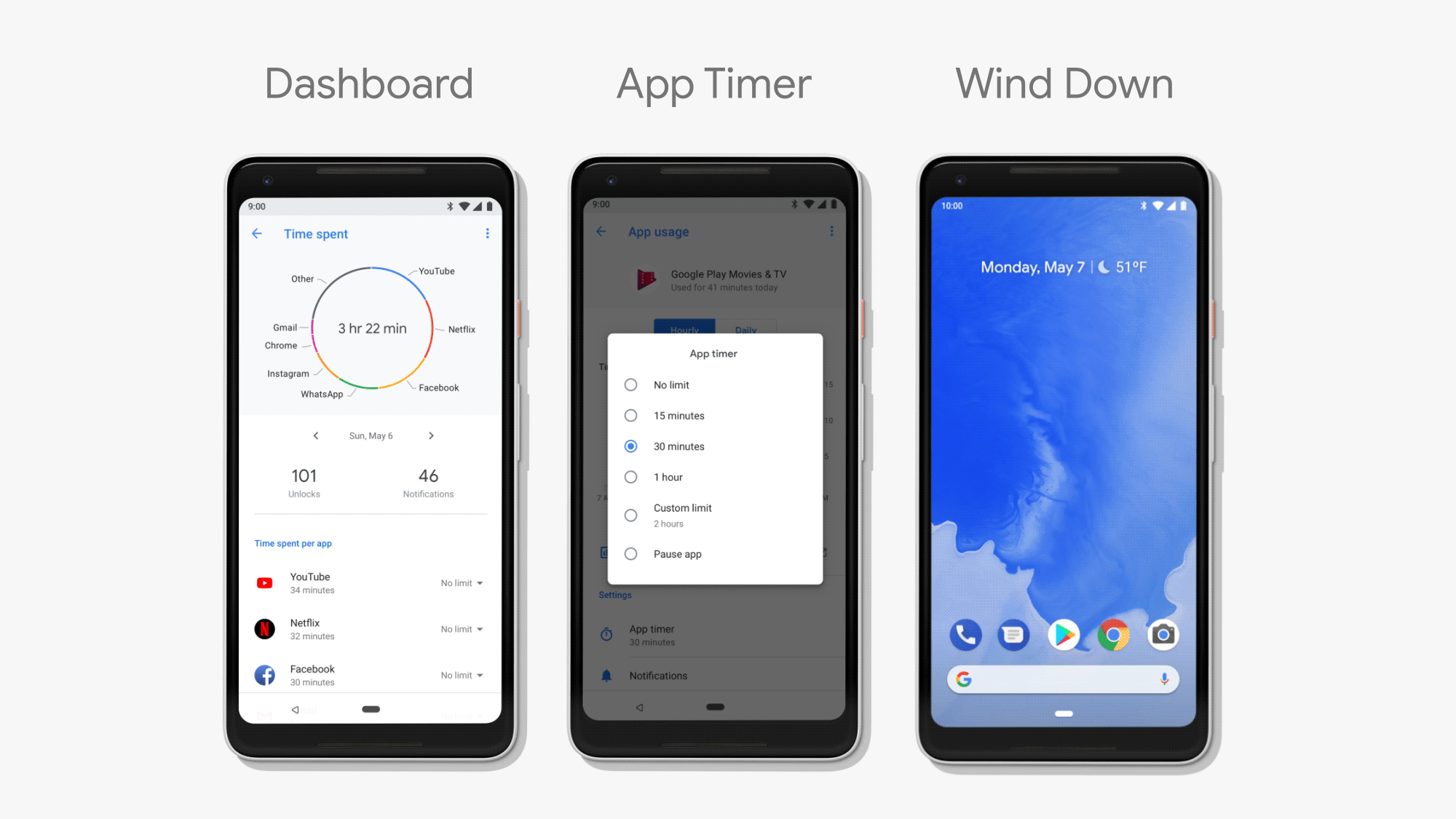









13 Comments
View All Comments
PeachNCream - Wednesday, May 9, 2018 - link
My browser on my phone crashes on this article unless I disable loading images under the bandwidth controls. It's an old Android KitKat device with the stock (non-Chrome) browser. On the other hand, Linux Mint with Firefox and a newer Marshmallow phone's non-Chrome stock browser both have no such problems.phobos512 - Wednesday, May 9, 2018 - link
So...the link to the article, and the title of the article, both mention something called "Shush Mode", but the article itself, nor the linked Google blog post, make no mention thereof. What gives?Poik - Thursday, May 10, 2018 - link
Maybe it's the face-down thing? I always put my phone face-down... bad experience with a heavy object and face-up that resulted in costly repairs...I wish there was a Weekend and Weekday option for DnD. My wife would very much appreciate my phone sleeping in with me.