BenQ Unveils SW321C: A 32-Inch Pro Monitor with Wide Color Gamuts & USB-C
by Anton Shilov on March 23, 2020 4:00 PM EST
BenQ has introduced a new 32-inch professional-grade display designed for photographers and post-production specialists. Dubbed the SW321C, the monitor is for professionals who need wide color spaces like the Adobe RGB and the DCI-P3, as well as HDR transport support. And, like many other contemporary displays, BenQ’s new LCD is equipped with a USB Type-C input.
Under the hood, the BenQ AQColor SW321C uses a 10-bit 32-inch IPS panel featuring a 3840×2160 resolution, a 250 nits typical brightness, a 1000:1 contrast ratio, a 5 ms GtG response time, a 60 Hz refresh rate, and 178° viewing angles. The monitor uses a LED backlighting that is tailored to ensure brightness uniformity across the whole surface of the screen.
The LCD can display 1.07 billion colors and can reproduce 99% of the Adobe RGB, 95% of the DCI-P3, as well as 100% of the sRGB color gamuts, all of which are widely used by professional photographers as well as video editors and animation designers who do post-production work. Meanwhile, the monitor has a 16-bit 3D LUT (look-up table) and is calibrated to DeltaE ≤ 2 to ensure fine quality of colors and color gradients. The LCD can even display content in different color spaces at the same time side-by-side in PIP/PBP modes.
As for HDR support, things aren't quite as stellar there. The monitor supports HDR10 as well as the relatively uncommon HLG transport format. However the monitor doesn't have the kind of strong backlighting required for HDR, let alone a FALD setup necessary to deliver anything approaching pro-grade HDR. So the inclusion of HDR support seems to be largely for compatibility and checking HDR content, rather than doing actual content editing in HDR.
As far as connectivity is concerned, the display is comes with one DisplayPort 1.4 input, two HDMI 2.0 ports, and a USB Type-C input. The latter can deliver up to 60 W of power to the host, which is enough most laptops. All the connectors support HDCP 2.2 technology that is required for protected content. In addition, the BenQ SW321C monitor has a dual-port USB hub and an SD card reader that is certainly useful for photographers.
Since we are dealing with a professional display, it is naturally equipped with a stand that can adjust height, tilt and swivel as well as work in album mode. In addition, the SW321C comes with BenQ’s hockey puck controller to quickly adjust settings.
| Specifications of the BenQ AQColor SW321C | |
| SW321C | |
| Panel | 32" IPS |
| Native Resolution | 3840 × 2160 |
| Maximum Refresh Rate | 60 Hz |
| Response Time | 5 ms GtG |
| Brightness | 250 cd/m² (typical) |
| Contrast | 1000:1 |
| Viewing Angles | 178°/178° horizontal/vertical |
| HDR | HDR10, HLG |
| Backlighting | LED |
| Pixel Pitch | 0.1845 mm² |
| Pixel Density | 137 ppi |
| Display Colors | 1.07 billion |
| Color Gamut Support | sRGB: 100% DCI-P3: 95% Adobe RGB: 99% |
| Aspect Ratio | 16:9 |
| Stand | adjustable |
| Inputs | 1 × DisplayPort 1.4 2 × HDMI 2.0 1 × USB-C |
| Other | Dual-port USB hub CD Card Reader |
| Launch Date | Spring 2020 |
The BenQ AQColor SW321C monitor is currently listed by BenQ Japan, so expect it to hit the market shortly. Exact pricing is unknown, but this is a professional-grade display, so expect it to be priced accordingly.
Related Reading:



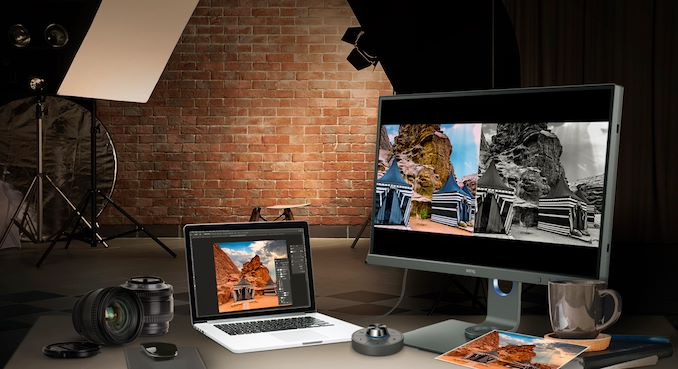











25 Comments
View All Comments
fred666 - Tuesday, March 24, 2020 - link
also $350 USD is on the expensive side to me right now - at least compared to 43" TVs, plus monoprice charges me $64 shippingWaltC - Friday, March 27, 2020 - link
I bought the BenQ 3270U--4k native, and it's very nice. Paid $440 for it via Amazon.TheUnhandledException - Tuesday, March 24, 2020 - link
I really wish monitor OEMs wouldn't cheap out on the power delivery. 60W might be fine for some laptops but it is still dumb. So lets say your current laptop is <60W so great get this monitor except your next laptop is 70W. Oops. Just make it 100W and call it a day. It isn't like the extra watts will hurt anything and the cost difference between 60W and 100W is negligible.RSAUser - Tuesday, March 24, 2020 - link
Standard cable is rated at 60W, you need a dedicated emca cable to get to 100W.fred666 - Tuesday, March 24, 2020 - link
if your laptop needs 70W, that's probably for operating at 100% CPU + GPU + charging the battery from 0%.60W will be enough 99% of the time. For that other 1%, well, the battery will take the hit or you can connect an extra charger.