Caching And Tiering: Intel Optane Memory H20 and Enmotus FuzeDrive SSD Reviewed
by Billy Tallis on May 18, 2021 2:00 PM EST- Posted in
- SSDs
- Storage
- Intel
- SSD Caching
- 3D XPoint
- Optane
- Optane Memory
- Tiger Lake
PCMark 10 Storage Benchmarks
The PCMark 10 Storage benchmarks are IO trace based tests similar to our own ATSB tests. For more details, please see the overview of our 2021 Consumer SSD Benchmark Suite.
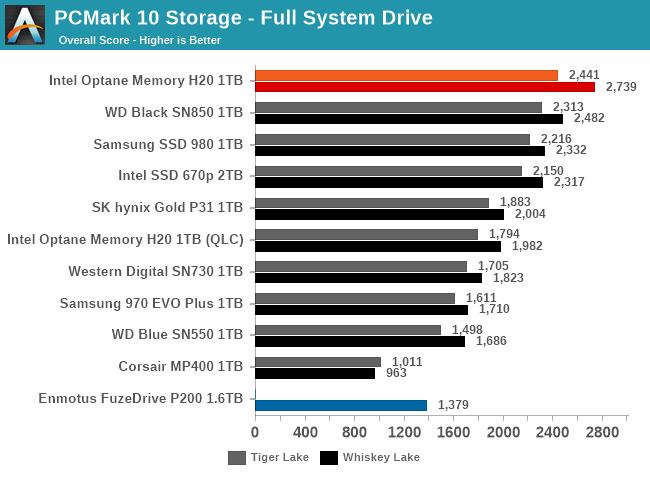 |
|||||||||
| Full System Drive | Overall Score | Average Bandwidth | Average Latency | ||||||
| Quick System Drive | Overall Score | Average Bandwidth | Average Latency | ||||||
| Data Drive | Overall Score | Average Bandwidth | Average Latency | ||||||
The Optane Memory H20 scores very well on all three of the PCMark 10 Storage tests, outperforming all the traditional NAND SSDs with the exception of the WD Black SN850 on the Data Drive test. These tests are fairly cache-friendly since PCMark 10 defaults to averaging results over three runs, and there's overlap between the three test types. But even knowing that these workloads are a good fit for caching behavior, it's still impressive to see the H20 beat a top of the line PCIe Gen4 SSD. For these tests that represent a range of ordinary desktop use cases, the latency advantages of the Optane cache outweigh the raw throughput that high-end NAND SSDs can provide. We would need a significantly more storage-intense workload with higher queue depths for the high-end NAND-based SSDs to gain a clear lead over the Optane caching configuration. Running that kind of workload on a notebook like this might hit CPU power limits before properly stressing the SSD.
The Enmotus FuzeDrive's performance doesn't come close to that of the Optane caching configuration, but on the Quick System Drive and Data Drive tests it turns in reasonable scores that are competitive with some of the slower TLC drives. On the Full System Drive the FuzeDrive struggles, and outperforms only the Phison QLC drive that doesn't have the advantage of a large static SLC region.
PCMark 10 Extended
The PCMark 10 Extended test is an application benchmark that encompasses a wide range of everyday workloads, with a detailed breakdown of sub-scores. Compared to the standard PCMark 10 application benchmark, the Extended test adds in the 3DMark Fire Strike (Direct X 11) test to represent gaming performance.
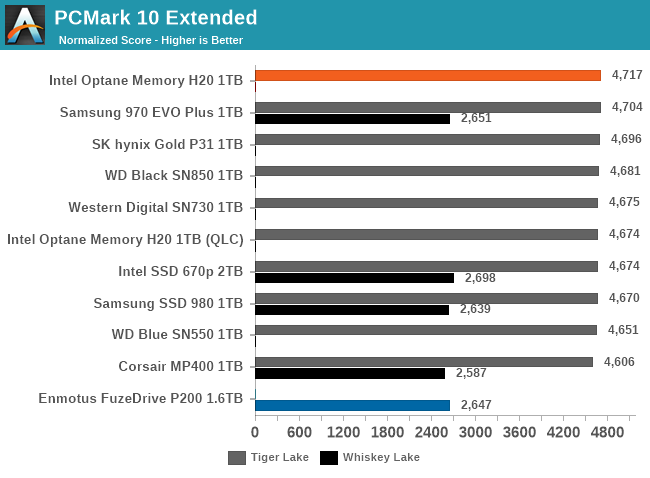 |
|||||||||
| Subscore: | |||||||||
The only sub-test where the Optane Memory caching makes a dent in the otherwise highly uniform scores is the "Apps Start-up" category, and even that's only a 4% lead. Still, with so few difference between the drives, that advantage is enough to put the Optane cache configuration at the top of the charts for the aggregate scores.
We're still filling in comparison data on the older Whiskey Lake platform that doesn't get in the way of the Enmotus FuzeDrive software, so we don't yet have a clear picture of how it fares on this test.
SYSmark 25
BAPCo's SYSmark 25 is an application benchmark suite that uses well-known commercial software such as Microsoft Office and Adobe Creative Cloud—crippled with DRM and time-limited demo/trial licenses for each so that it isn't a one-stop shop for piracy. By using these commercial applications, the install size of this suite is significantly larger than PCMark 10 and the tests can more accurately represent real workloads. The downside is that the test suite takes significantly longer to run.
The SYSmark Overall score is derived from three subscores. The official descriptions for these are:
- The Productivity scenario models office environment like usage including word processing (mail merge, document comparison, and PDF conversion), spreadsheet data manipulation (data modeling, financial forecasting), web browsing, email, presentation editing, software development (code compilation), application installation, and archiving files.
- The Creativity scenario models editing digital photos (applying filters and creating HDR photos), cataloging digital photos (organizing catalog, use of facial detection to group people), and editing digital video (create a timeline from various source clips and transcoding the output).
- The Responsiveness scenario is a combination of operations taken from the Productivity and Creativity scenarios. Such operations include application opens, file opens, file saves, and more. Please refer to the SYSmark 25 Whitepaper for more information on the SYSmark 25 scoring methodology.
The Creativity and Productivity scores seldom show any significant effect from changing storage configurations unless there's a mechanical hard drive involved. These scenarios tend to stress the CPU, GPU and RAM more, and one of those will almost always be a more significant bottleneck than storage performance. The Responsiveness scenario focuses more on latency-sensitive operations that hit the storage, so this is where we expect to see the most significant differences between configurations.
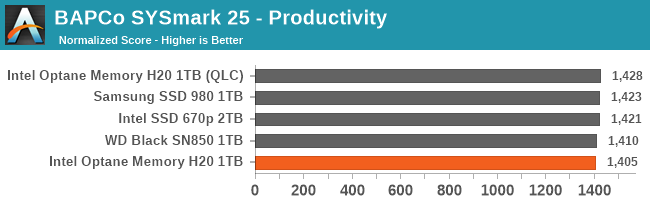
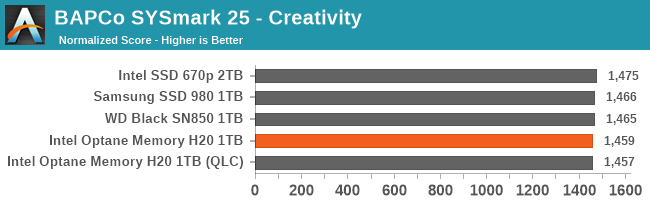

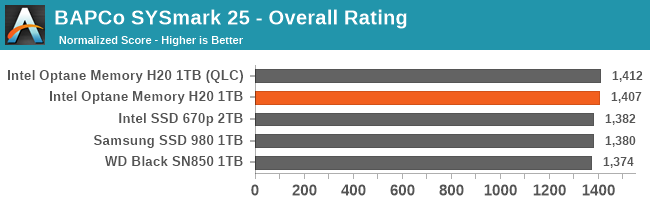
Based on the limited set of drives we have been able to run through SYSmark 25 on the provided machine, the Optane Memory H20 doesn't seem to provide any big gains to these everyday use cases. The Responsiveness scores are a bit suspect since disabling the Optane Memory caching led to almost as high a score, while other drives that this same OS image was cloned to all fared significantly worse. The obvious suspect here is that the cloning operation left the other drives with a lot of background work (eg. SLC cache flushing) to handle, but between the idle time inherent to SYSmark and the fact that it does a complete run-through of all the tests before it starts recording performance for the actual scoring, there should be plenty of time for drives to get caught up. So we have to consider that some system and driver settings may have been reset as a consequence of the cloning process, because there's no reason why the QLC portion of the H20 should fare significantly better than a full 670p with all four PCIe lanes.
Idle Power
We normally try to thoroughly test the idle power management behavior of each SSD we review. Testing under Windows for this review means we don't have visibility or control over what drive power states are being used. Furthermore, the HP notebook Intel provided with the Optane H20 for this review has its M.2 slot oriented opposite to the usual for desktops: it has the side of the M.2 card with the SSD controller facing toward the motherboard instead of away. That orientation prevents us from using the Quarch power injection fixture to measure drive power on this notebook.
We instead used the older Whiskey Lake notebook from the Optane Memory H10 review for some informal idle power observations. At the Windows desktop on this machine, the Optane Memory H20 gets down to about 18mW during idle periods, and when the screen shuts off and the system goes to sleep, idle power drops to about 5mW. These are pretty good values, and indicate that having two NVMe SSD controllers on one card isn't creating a constant battery drain. However, we also observed that Windows is extremely bad about letting the drive stay idle for more than a second or two, even when there's nothing happening on screen and no Internet connection. When the H20 is woken up momentarily, power draw goes from milliwatts up to 2W and stays there for a short bit before things go back to sleep. A few tests of 30-second windows gave averages ranging from 130mW to 376mW—still not bad, and this is a problem that would affect any SSD running this software.










45 Comments
View All Comments
haukionkannel - Wednesday, May 19, 2021 - link
Most likely PCI 5.0 or 6.0 in reality… and bigger ottaen part. Much bigger!tuxRoller - Friday, May 21, 2021 - link
You made me curious regarding the history of hsm.It earliest one seems to be the IBM 3850 in the 70s.
So. Yeah. It's not exactly new tech:-|
Monstieur - Tuesday, May 18, 2021 - link
VMD changes the PID & VID so the NVMe drive will not be detected with generic drivers. This is the same behavior on X299, but those boards let you enable / disable VMD per PCIe slot. There is yet another feature called "CPU Attached RAID" which lets you use RST RAID or Optane Memory acceleration with non-VMD drives attached to the CPU lanes and not chipset lanes.Monstieur - Tuesday, May 18, 2021 - link
500 Series:VMD (CPU) > RST VMD driver / RST Optane Memory Acceleration with H10 / H20
Non-VMD (CPU) > Generic driver
CPU Attached RAID (CPU) > Generic or RST driver / RST RAID / RST Optane Memory Acceleration with H10 / H20 / 900p / 905p
RAID (PCH) > Generic or RST driver / RST RAID / RST Optane Memory Acceleration with H10 / H20 / 900p / 905p
AHCI (PCH) > Generic driver
X299:
VMD (CPU) > VROC VMD driver / VROC RAID
Non-VMD (CPU) > Generic driver
CPU Attached RAID (CPU) > Generic or RST driver / RST RAID / RST Optane Memory Acceleration with H10 / H20 / 900p / 905p
RAID (PCH) > Generic or RST driver / RST RAID / RST Optane Memory Acceleration with H10 / H20 / 900p / 905p
AHCI (PCH) > Generic driver
dwillmore - Tuesday, May 18, 2021 - link
This really looks like a piece of hardware to avoid unless you run Windoes on the most recent generation of Intel hardware. So, that's a double "nope" from me. That's for the warning!Billy Tallis - Tuesday, May 18, 2021 - link
VMD has been an important feature of Intel server platforms for years. As a result, Linux has supported VMD for years. You may not be able to do a clean install of Windows onto this Tiger Lake laptop without loading extra drivers, but Linux has no problem.I had a multi-boot setup on a drive that was in the Whiskey Lake laptop. When I moved it over to the Tiger Lake laptop, grub tried to load its config from the wrong partition. But once I got past that issue, Linux booted with no trouble. Windows could only boot into its recovery environment. From there, I had to put RST drivers on a USB drive, load them in the recovery environment so it could detect the NVMe drive, then install them into the Windows image on the NVMe drive so it could boot on its own.
dsplover - Tuesday, May 18, 2021 - link
Great read, thanks. Love the combinations benefits being explained so well.CaptainChaos - Tuesday, May 18, 2021 - link
The phrase "putting lipstick on a pig" comes to mind for Intel here!Tomatotech - Wednesday, May 19, 2021 - link
Other way round. Optane is stunning but Intel has persistently shot it in the foot for almost all their non-server releases.In Intel’s defence, getting it right requires full-stack cooperation between Intel, Microsoft, and motherboard makers. You’d think they should be able to do it, given that cooperating is at the basis of their existence, but in Optane’s case it hasn’t been achievable.
Only Apple seems to be achieving this full stack integration with their M1 chip & unified memory & their OS, and it took them a long time to get to this point.
CaptainChaos - Wednesday, May 19, 2021 - link
Yes... I meant that Optane is the lipstick & QLC is the pig Tomatotech dude! I use several Optane drives but see no advantage at this point for QLC! It's just not priced properly to provide a tempting alternative to TLC.