Intel NUC 13 Pro Arena Canyon Review: Raptor Lake Brings Incremental Gains
by Ganesh T S on March 27, 2023 9:00 AM EST
Ultra-compact form-factor PCs have emerged as bright spots in the PC market over the last decade after Intel introduced the NUC. The NUCs started out as replacement for bulky tower desktops in applications where the physical footprint and system capabilities were significantly more than the actual requirements.
The company celebrated the 10-year anniversary of its introduction last year with the introduction of the first UCFF NUC family with hybrid processors. The Alder Lake-based 4"x4" Wall Street Canyon NUCs came with significant improvements over the previous generation in both performance per watt and value proposition metrics. Barely a couple of quarters down the road, Intel is updating its Pro line of UCFF NUCs with the 13th Gen. Core Processors (Raptor Lake). The new Arena Canyon NUCs carry forward the same hardware features of the Wall Street Canyon SKUs, with the primary update being the change in the internal SoC.
Raptor Lake-P brings incremental gains in terms of both performance and power efficiency over Alder Lake-P. We already saw one of Intel's partners - ASRock Industrial - take the lead in delivering UCFF mini-PCs based on Raptor Lake-P. Intel's Arena Canyon NUCs target the same market segment as the ASRock Industrial NUC(S) BOX-13xxP/D4 SKUs. However, Intel is planning to offer a more comprehensive list of processor choices, along with barebones and pre-built options for each.
Intel sampled us with a pre-production version of the NUC13ANKi7 - the slim version of the NUC 13 Pro equipped with a Core i7-1360P processor. This review provides a comprehensive look into the performance profile of the system and how it stacks up against the previous generation as well as other competitors in the market.
Introduction and Product Impressions
Intel's Raptor Lake processors build upon the heterogeneous computing paradigm introduced with hybrid processors in Alder Lake. While the desktop processors enjoyed a few minor microarchitectural tweaks for better performance, the -P series owes its improvements to the maturity of the Intel 7 manufacturing process. The updated voltage-frequency curves have enabled Intel to increase the turbo clocks for both performance and efficiency cores. Some I/O improvements such as additional Thunderbolt 4 ports and USB 3.2 Gen 2x2 support are also in the mix for Raptor Lake-P, but their adoption is dependent on other board component choices.
Intel's Arena Canyon NUCs are visually identical to their Wall Street Canyon counterparts - down to the placement of the I/O ports and the layout of the internal board. In fact, one of the primary reasons for Arena Canyon to get released within a few quarters of the Wall Street Canyon seems to be the similarity in the internal platform. Intel has decided to minimize the changes by going in with the same DDR4 SODIMMs support and Burnside Bridge retimers on the Type-C ports. This means that the Thunderbolt 4 ports in the Arena Canyon NUCs do not support USB 3.2 Gen 2x2 just like the Wall Street Canyon NUCs.
There are some unique SKUs in the Arena Canyon NUC lineup compared to the Wall Street Canyon NUCs, though. There are a couple of models using the special Core i7-1370P and Core i7-1370PE processors (which have a 6P+ 8e configuration not available in Alder Lake-P). Additionally, some SKUs use processors meant for the embedded market. These have a 5-year availability window (compared the 3-year life cycle for the others). Overall, Intel has plans to release around 30 different Arena Canyon NUC SKUs (boards / slim and tall kits / ready-to-use mini-PCs) over the next few quarters.
Intel's lineup of 4"x4" mini-PCs (marketed under the Pro moniker) has evolved to target business use-cases. Keeping that in mind, the company has retained a few SKUs with vPro Enterprise capabilities for easier deployment and management by IT departments. The new vPro systems offer hardware-based remote management with cloud-based manageability, Intel AMT for out-of-band connectivity with KVM support, hardware alarms, and remote power control.
The company is also offering the NUC Pro Software Suite (NPSS) for guaranteeing uptime for digital signage applications. This involves connecting one HDMI port to the primary display and the other HDMI port to another Intel NUC's second HDMI port. By default, both NUCs drive their own primary displays. When the NPSS tool detects heartbeat failure, the operational NUC drives both displays - its own, as well as the failed system's. The tool also includes application monitors to restart unresponsive applications and explicit HDMI-CEC control via diagnostic software.
The compact nature of these systems also lend to usage in IoT and edge computing applications in vehicles, healthcare, industrial, and education domains. From a reliability perspective, Intel is qualifying all the NUC 13 Pro systems for 24x7 operation during the 3-year warranty period. These NUCs come with cutting edge features (for a UCFF system) such as support for the Wi-Fi 6E, Bluetooth 5.3, and four simultaneous 4Kp60 displays. Features such as display emulation also make it friendly for headless operation and digital signage deployments.
On the industrial design front, Intel has decided to (thankfully) go with a matte-textured chassis with an 'intel nuc' logo embedded on top. The ventilation support and thermal design appear to be retained from earlier UCFF NUCs. The top-end SKU based on the Core i7-1370P would have been more interesting to review on account of the additional cores, but the Core i7-1360P model that we are looking at today is essentially a like-for-like replacement for the NUC12WSKi7 that was reviewed in detail earlier this year. The packaging of our pre-production sample is not reflective of the contents of the retail box. The sample came with a 120W (20V @ 6A) power adapter, a cable management screw, and mounting screws.
The kit also included a 512 GB PCIe 4.0 x4 NVMe SSD (Samsung PM9A1) and 2x 16 GB DDR-3200 SODIMMs (Kingston ValueRAM).
Windows 11 Home was pre-installed (OEM deployment), but we opted to wipe the disk and install Windows 11 Enterprise 21H2 with the latest updates. In general, moving to Microsoft's latest release (22H2) is fraught with performance issues and unexpected benchmarking behavior. The full specifications of our review sample (as tested) are summarized in the table below.
| Intel NUC13ANKi7 (Arena Canyon) Specifications (as tested) |
|
| Processor | Intel Core i7-1360P Alder Lake 4P + 8e / 16T, up to 5.0 GHz (P) / 3.7 GHz (e) Intel 7, 18MB L2, 35W (PL1 = 40W, PL2 = 64W) |
| Memory | Kingston ValueRAM KVR32S22D8/16 DDR4-3200 SODIMM 22-22-22-52 @ 3200 MHz 2x16 GB |
| Graphics | Intel Iris Xe Graphics (96EU @ 1.50 GHz) |
| Disk Drive(s) | Samsung PM9A1 MZVL2512HCJQ (512 GB; M.2 2280 PCIe 4.0 x4 NVMe;) (Samsung 6th Gen. V-NAND 128L (136T) 3D TLC; Samsung Elpis S4LV003 Controller; OEM version of 980 PRO) |
| Networking | 1x 2.5 GbE RJ-45 (Intel I226-V) Intel Wi-Fi 6 AX211 (2x2 802.11ax - 2.4 Gbps) |
| Audio | Digital Audio with Bitstreaming Support over HDMI Ports 3.5mm stereo headset jack (Realtek audio codec) |
| Video | 2x HDMI 2.1 (4Kp60) 2x Display Port 2.1 with HBR3 over Thunderbolt 4 |
| Miscellaneous I/O Ports | 2x USB 3.2 Gen 2 Type-A (Front) 1x USB 3.2 Gen 2 Type-A (Rear) 1x USB 2.0 Type-A (Rear) 2x Thunderbolt 4 (Rear) (Type-C) |
| Operating System | Windows 11 Enterprise (22000.1696) |
| Pricing | (Street Pricing on March 27th, 2023) US TBD (barebones) $(148 + TBD) (as configured, no OS) |
| Full Specifications | Intel NUC13ANKi7 Specifications |
In the next section, we take a look at the various BIOS options and follow it up with a detailed platform analysis.


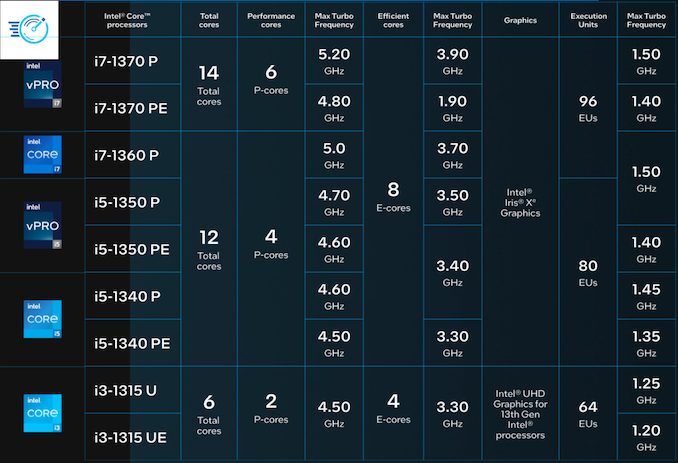















46 Comments
View All Comments
hmurchison - Monday, March 27, 2023 - link
NUC are useless. Plastic computers with huge external power supplies yet people are actually trying to defend this shit. There's a reason why PC sales are in the sh***ter. For decades PC fanboys vomited out how much PC they could buy/build for the price we bought our Mac. Now PC aren't even that affordable. I'd rather buy a M2 Mini as well. I got Thunderbolt, easy upgrade to 10G networking. The PC industry is beyond boring right now.meacupla - Monday, March 27, 2023 - link
I think it's funny you think PC sales are being eaten up by macs.They're not.
The largest market share is from smartphones, and it's primarily Android that has been eating Windows PC market share.
The breakdown of share is basically this
43.9% Android
27.7% Windows
17.1% iOS
6.2% OSX
5.1% Other and Unknown
MrCommunistGen - Monday, March 27, 2023 - link
I don't understand the animosity that exists in the Mac vs non-Mac camps. I have and have used both platforms -- Macs since around 1990 and Windows PCs since around 2002 and continue to use both in my professional career. Each has their place and use cases.Just because a product doesn't match your world-view, regardless of which platform you prefer, doesn't make the other worthless or useless.
Regardless of which platform ultimately takes the performance crown, M2, M2 Pro, etc or Raptor Lake, there's no denying that the various iterations of Apple Silicon have amazing perf/W which is especially beneficial in laptop form-factors. It's also really nice for quiet, high performance computing in small form factors, whether that's a SFF desktop or a laptop.
That said, there are also advantages to the upgradeability of non-Apple devices. The ability to upgrade RAM or storage down the road, whether due to budget limitations at the original time or purchase, or whether you're taking advantage of lower prices in the future can help REDUCE eWaste by allowing an otherwise adequate machine to continue to be used rather than discarded.
It doesn't help Apple's case that in addition to being non-upgradeable they DO charge pretty high prices for upgrading RAM or storage on their machines. +$200 for upgrading from 8GB of RAM to 16GB, or from 256GB of SSD to 512GB is pretty steep (especially since Apple is paying bulk prices) when as an individual you can buy either a 64GB DDR4 3200 SO-DIMM kit or 2TB NVMe SSD for less than $150 at retail.
To directly address the claim that NUCs are useless:
These aren't designed for your average home user. That's not to say that an average home user can't or shouldn't buy a NUC. But really, one of the major intended audience is big corporate offices where the NUC can be VESA mounted to the back of a display and the power brick can be stashed away under a desk.
Also, MOST non-Atom/Pentium/Celeron NUCs (including the 13th generation models in this article) have Thunderbolt.
Circling back to what I hope my key takeaway is:
Can't we all just agree that we all like tech and that new technology is cool rather than just needing to bash on whoever has a different opinion than us?
Samus - Tuesday, March 28, 2023 - link
Ditto. I use both. In fact I have an iPhone, iPad, Intel i7 custom-built gaming PC, Ryzen 5600G HTPC for media, 8th Gen Dell Latitude work laptop and my old Macbook Air for when I need OSX for something like testing a clients software. I have a Pixel 3 without cellular connection to fly my drone (because frankly the iPad and iPhone suck for this) and use Android and Raspberry Pi's for projects of all kinds. I've considered getting an M2-based laptop as soon as they are financially viable to replace my aging iPad Pro as my kitchen table media toy.This is the definition of a competitive industry benefiting the consumer and pushing technology forward. EVERYTHING HAS ITS APPLICATION.
ingwe - Tuesday, March 28, 2023 - link
Spot on. I also don't understand the need to be a fanboy of these gigantic companies that care nothing for individuals.I'm perfectly happy to use whatever fits my application.
block2 - Tuesday, April 4, 2023 - link
Been building PCs since 1999 and do not recall upgrading any. Once they need more RAM the CPU is also too slow. I replaced HD with SSD many years ago before many people had SSD which was huge upgrade. Still using that PC (2.8Ghz AMD Phenom II)!!!Pixol22 - Tuesday, March 28, 2023 - link
I'm pretty sure this is bait, but I'll bite. NUCs are not useless, because NUCs are real computers. Mac minis are gimmick computers more alike to an iPhone than a desktop computer. If you buy a NUC, you can use it to run or host anything you'd like, between multiple operating systems. Yes it matters to me if hardware is supported by Linux or not. You can also upgrade components using industry standard technologies like M.2, SODIMM, SATA. Apple exists in this strange bubble outside the industry and at every single opportunity they will screw over their customers with crazy pricing, hostile repair practices, and expertly designed price brackets designed to cause distress in customers so they just spend $200 more...$200 more...$100 more. Also, I am not sure how you came to the conclusion that PCs are more expensive, as AMD and Intel have caught up to Apple Silicon, and PC manufacturers offer more competitive upgradeable components for a lower cost.Pixol22 - Tuesday, March 28, 2023 - link
As a M1 Mac mini owner, been there, done that. There is a lot to like about that computer, but a lot more limitations that make it so infuriating. First, Apple starts those machines at $600 but Apple charges a whopping $200 for an extra 8 GB of ram, which is ridiculous. Then you have to pay $200 extra for 512gb of storage instead of 256gb of storage. Apple's flash isn't even particularly fast, and it is soldered. So all those people that would worry about SSD failure, I hope you are comfortable de-soldering flash. (If such a thing is possible.) Another annoyance is the base configuration with the M2 has a very limited display engine on the GPU, which means you only get two monitors, and the built in HDMI port is more problematic than its worth as it constantly limits resolution, refresh rate, HDR, and variable refresh rate. Perhaps worst of all, the Mac mini comes with macOS and there is no choice to change the operating system, even though there has been some progress on reverse engineering, it is not useful. Running a server or something on a Mac mini is simply painful. I suggest that most people avoid the Mac mini even though the marketing seems appealing.abufrejoval - Tuesday, March 28, 2023 - link
My oranges have 64GB of RAM not 8GB, and 2TB of NVMe not 250GB.And I use 10Gbit networking via TB, because they run containers and VMs as µ-servers, not sure if Apple allows NICs they don't sell.
You can't even get 64GB of RAM from a Mini, while it's €120 including taxes on Intel or AMD.
You fancy 8TB of NVMe next year, no issue swapping the stick, some NUCalikes offer a 2nd slot.
I seriously wouldn't mind an Apple SoC in my Linux systems, but not with the ballast of MacOS or the prices they charge for meaningful configurations.
Fenturi - Tuesday, March 28, 2023 - link
Until the SSD runs out. Apple needs to not make systems that can't swap the SSD and RAM, none upgradeability on the SSD is a deal breaker.