Intel NUC 13 Pro Arena Canyon Review: Raptor Lake Brings Incremental Gains
by Ganesh T S on March 27, 2023 9:00 AM ESTSetup Notes and Platform Analysis
Our review sample of the NUC13ANKi7 came with all necessary components pre-installed - we only had to load up the OS to start our evaluation process. Prior to that, we took some time to look into the BIOS interface. The video below presents the entire gamut of available options for the Arena Canyon NUC13ANKi7.
The interface is no different from the earlier NUCs. The most interesting part (that was also in the Wall Street Canyon NUCs) is related to the PL1 and PL2 values. Intel configures these based on the ambient temperature tolerance specified (35C - default, or 40C). Setting the ambient temperature to custom allows independent control of PL1 and PL2. For 35C, the PL1 and PL2 are set at 40W and 64W respectively. Another important point to note is the absence of an 'in-band ECC' option that we saw in the ASRock Industrial NUC BOX-1360P/D4. It is likely that ASRock Industrial will also be removing the option on systems which don't officially support in-band ECC. Given the reliability requirements for business deployments, it would not be a bad idea for Intel to enable the feature that is already present in the silicon for better protection against bit flips in the main memory.
The block diagram below presents the overall high-speed I/O distribution in the Arena Canyon NUC.
There is a lack of flexibility on the board design side to get creative with the HSIO lanes allocation due to the integration of the PCH inside the package. That said, the diagram above expectedly looks very similar to that of the Wall Street Canyon NUC - the only changes involve the updating of the HDMI port to 2.1 and the change in the Ethernet controller from I225-V to I226-V.
In today's review, we compare the Intel NUC13ANKi7 and a host of other UCFF systems. The systems do not target the same market segments - for example, the Panther Canyon NUC is targeted more towards power users in a home setting. However, many aspects lie in common, making the comparisons relevant.
| Comparative PC Configurations | ||
| Aspect | Intel NUC13ANKi7 (Arena Canyon) | |
| CPU | Intel Core i7-1360P Alder Lake 4P + 8e / 16T, up to 5.0 GHz (P) / 3.7 GHz (e) Intel 7, 18MB L2, 35W (PL1 = 40W, PL2 = 64W) |
Intel Core i7-1360P Alder Lake 4P + 8e / 16T, up to 5.0 GHz (P) / 3.7 GHz (e) Intel 7, 18MB L2, 35W (PL1 = 40W, PL2 = 64W) |
| GPU | Intel Iris Xe Graphics (96EU @ 1.50 GHz) |
Intel Iris Xe Graphics (96EU @ 1.50 GHz) |
| RAM | Kingston ValueRAM KVR32S22D8/16 DDR4-3200 SODIMM 22-22-22-52 @ 3200 MHz 2x16 GB |
Kingston ValueRAM KVR32S22D8/16 DDR4-3200 SODIMM 22-22-22-52 @ 3200 MHz 2x16 GB |
| Storage | Samsung PM9A1 MZVL2512HCJQ (512 GB; M.2 2280 PCIe 4.0 x4 NVMe;) (Samsung 6th Gen. V-NAND 128L (136T) 3D TLC; Samsung Elpis S4LV003 Controller; OEM version of 980 PRO) |
Samsung PM9A1 MZVL2512HCJQ (512 GB; M.2 2280 PCIe 4.0 x4 NVMe;) (Samsung 6th Gen. V-NAND 128L (136T) 3D TLC; Samsung Elpis S4LV003 Controller; OEM version of 980 PRO) |
| Wi-Fi | 1x 2.5 GbE RJ-45 (Intel I226-V) Intel Wi-Fi 6 AX211 (2x2 802.11ax - 2.4 Gbps) |
1x 2.5 GbE RJ-45 (Intel I226-V) Intel Wi-Fi 6 AX211 (2x2 802.11ax - 2.4 Gbps) |
| Price (in USD, when built) | (Street Pricing on March 27th, 2023) US TBD (barebones) $(148 + TBD) (as configured, no OS) |
(Street Pricing on March 27th, 2023) US TBD (barebones) $(148 + TBD) (as configured, no OS) |
Benchmarks were processed afresh on all of the above systems with the latest BIOS for each. The next few sections will deal with comparative benchmarks for the above systems.


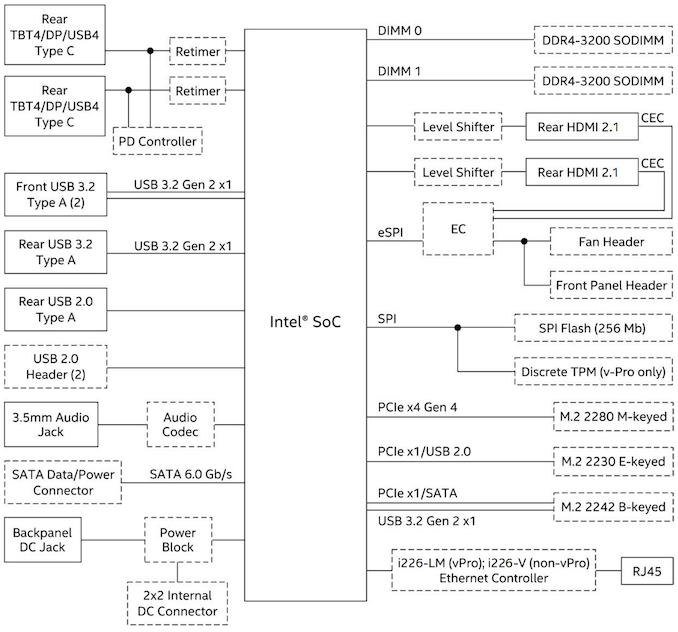








46 Comments
View All Comments
MrCommunistGen - Tuesday, March 28, 2023 - link
If you're just looking to dabble, you might check out Apple's Refurbished shop. I swear by their shop and use it to help my parents getting inexpensive iDevices as they don't need the latest and greatest.They tend to sell pretty lightly used machines that are only a generation or two old at decently discounted prices. If you buy a laptop or other mobile device, I believe that all 1st party Apple Refurbished devices get a brand new battery as part of the refurb process.
FWIW, it looks like through the refurb site you can get an M1 Mac Mini with 16GB RAM and 512GB SSD for $809. Yes, you lose out on the improvements that the M2 brings, but it saves you almost $200 too.
The M1 is going to be plenty potent compared to your... Core2 Duo(?) based Macbook?
Glaurung - Tuesday, March 28, 2023 - link
If you can't stomach apple's prices, check out refurbished/lightly used apple gear on backmarket or, for older machines you can upgrade yourself, Ebay. Apple's official refurb store is great but you will never get more than about 15% off there. I love my apple gear, but I only ever buy used/refurb, because I cannot afford the price Apple charges for new.Affectionate-Bed-980 - Tuesday, March 28, 2023 - link
For how "dead" Anandtech has been in terms of publishing GPU and CPU reviews, I'm surprised we get a NUC update and full review before this is even available for consumers!abufrejoval - Tuesday, March 28, 2023 - link
My NUC10 seems to just have burned through its Thunderbolt port: for some weeks it's lost the connection to the Sabrent/Aquantia 10Gbit NIC after a couple of days, but power cycling brought it back. Now it's just gone completely, just can't seen anything connected on TB any more.So while I needed a replacement, NUC12 is still rather expensive and I am still yearning for something Mini-ITX not NUC anyway, I hit across this one: https://elchapuzasinformatico.com/2023/03/cpu-inte... which is much cheaper than a comparable NUC of that generation.
So I just decided to order one to see if it holds water. I won't be able to reuse the RAM, but with 64GB at €120 that's no longer a pain point and it is a bit more flexible and expandable than the NUCs, while unfortunately it lacks the TB port, but will allow me to use one of my AQC107 PCIe x4 NIC in storage.
Mini-ITX with one of my Noctuas allows to raise the sustained TDP to 35 Watts without getting annoying, while idle power consumption might not be very different. That's my main beef with desktop based Mini-ITX hardware, I want the lowest idle power and then "comfortable" peak performance without getting distracted by noise, heat or electric bills.
H- and P-class SoCs from AMD and Intel basically allow that, but are hard-to-get in these smaller form factors: high-end notebooks obviously represent the more attractive sales channels and older parts are leak into these Chinese surplus channels only when laptops have switched to the next generation.
abufrejoval - Tuesday, March 28, 2023 - link
IMHO one of the biggest missing elements for several generations now has been lack of ECC support. With both "normal" and inline ECC most likely being included in the silicon, it's really just market segmentation again and a reason to go with Ryzen, if ECC support on their APUs wasn't such a lottery game, too.64GB is half a billion bits where things can go wrong and I just like the odds less and less...
Up2Trix - Wednesday, April 19, 2023 - link
@abufrejoval: I agree 100%. ECC DRAM is the single most important hardware feature that most people need but don't have a clue about. I curse Intel for segmenting it out of existence, and AMD for not promoting it. May the world wake up...Anyone know of a small form factor / NUC like computer with ECC support? Intel's NUC 9 Pro / Quartz Canyon from 2019 is the only one that I can readily find.
Fenturi - Tuesday, March 28, 2023 - link
I'm not sure the price/performance is here for this one vs chips like 6800HX with a much better igpu. That said two thunderbolt ports are very interesting for my use case and would be the best feature.abufrejoval - Tuesday, March 28, 2023 - link
I see the 96EU Xe doing 5-25% better than the 5800U iGPU and iGPUs typically get Wattage priority over CPUs so a "H" class iGPUs don't do better than "U", no matter if I operate the SoC at 15-28 (AMD) or 15-64 Watt (Tiger Lake NUC).So the 6800 generational uplift may just put AMD ever so slightly in the lead again, but in a race of sloths vs turtles.
For TB I keep hearing that many of the USB4 ports on AMD APUs are actually TB capable and only lack certifications... Have not had a chance to verify that.
I can't mix AMD and Intel in my clusters, so it's too late for me to switch. But the other thing is that I needed 10Gbit and for that TB sadly was a must, because for some crazy reason vendors believe 1/2.5Gbit is adequate for NVMe systems.
I've wanted mobile SoC based mainboards with PC type flexibilty for years, but only some crazy Chinese companies are selling that.
Fenturi - Tuesday, March 28, 2023 - link
Sadly, as someone who has built my own systems going back to 486 CPUs and outrageous fast wide SCSI and a super expensive video card.I think the days of building desktop PC is in it's last days.
Most people are going to only need small nuk sized units that will do most of what they need.
abufrejoval - Tuesday, March 28, 2023 - link
I can beat that, started with an 80286 (actually with an Apple ][ clone before that) and SCSI fast, wide or dual channel came much later, it was MFM and RLL before, using PIO, because the 8-bit DMA from the original PC simply wasn't fast enough for anything beyond floppy. BTW that system cost me more than a new middle class car would have and the people and shops selling them, would reflect that (suits, ties and talk): Those weren't just another microwave like box at the mall.Yes, after more than 4 decades the PC era is drawing to a close, but I'm not sure it's from lack of scale at the desktop: it's ARM from above and below that will spell the end of the x86 evolution.
There are way more PC enthusiasts today than there were PC users when we got hooked and custom builds just never scale: IKEA!
To me the real successor of the PC is the smartphone, but only if it isn't actually an Apple or Google remote control.