Intel NUC 13 Pro Arena Canyon Review: Raptor Lake Brings Incremental Gains
by Ganesh T S on March 27, 2023 9:00 AM ESTSetup Notes and Platform Analysis
Our review sample of the NUC13ANKi7 came with all necessary components pre-installed - we only had to load up the OS to start our evaluation process. Prior to that, we took some time to look into the BIOS interface. The video below presents the entire gamut of available options for the Arena Canyon NUC13ANKi7.
The interface is no different from the earlier NUCs. The most interesting part (that was also in the Wall Street Canyon NUCs) is related to the PL1 and PL2 values. Intel configures these based on the ambient temperature tolerance specified (35C - default, or 40C). Setting the ambient temperature to custom allows independent control of PL1 and PL2. For 35C, the PL1 and PL2 are set at 40W and 64W respectively. Another important point to note is the absence of an 'in-band ECC' option that we saw in the ASRock Industrial NUC BOX-1360P/D4. It is likely that ASRock Industrial will also be removing the option on systems which don't officially support in-band ECC. Given the reliability requirements for business deployments, it would not be a bad idea for Intel to enable the feature that is already present in the silicon for better protection against bit flips in the main memory.
The block diagram below presents the overall high-speed I/O distribution in the Arena Canyon NUC.
There is a lack of flexibility on the board design side to get creative with the HSIO lanes allocation due to the integration of the PCH inside the package. That said, the diagram above expectedly looks very similar to that of the Wall Street Canyon NUC - the only changes involve the updating of the HDMI port to 2.1 and the change in the Ethernet controller from I225-V to I226-V.
In today's review, we compare the Intel NUC13ANKi7 and a host of other UCFF systems. The systems do not target the same market segments - for example, the Panther Canyon NUC is targeted more towards power users in a home setting. However, many aspects lie in common, making the comparisons relevant.
| Comparative PC Configurations | ||
| Aspect | Intel NUC13ANKi7 (Arena Canyon) | |
| CPU | Intel Core i7-1360P Alder Lake 4P + 8e / 16T, up to 5.0 GHz (P) / 3.7 GHz (e) Intel 7, 18MB L2, 35W (PL1 = 40W, PL2 = 64W) |
Intel Core i7-1360P Alder Lake 4P + 8e / 16T, up to 5.0 GHz (P) / 3.7 GHz (e) Intel 7, 18MB L2, 35W (PL1 = 40W, PL2 = 64W) |
| GPU | Intel Iris Xe Graphics (96EU @ 1.50 GHz) |
Intel Iris Xe Graphics (96EU @ 1.50 GHz) |
| RAM | Kingston ValueRAM KVR32S22D8/16 DDR4-3200 SODIMM 22-22-22-52 @ 3200 MHz 2x16 GB |
Kingston ValueRAM KVR32S22D8/16 DDR4-3200 SODIMM 22-22-22-52 @ 3200 MHz 2x16 GB |
| Storage | Samsung PM9A1 MZVL2512HCJQ (512 GB; M.2 2280 PCIe 4.0 x4 NVMe;) (Samsung 6th Gen. V-NAND 128L (136T) 3D TLC; Samsung Elpis S4LV003 Controller; OEM version of 980 PRO) |
Samsung PM9A1 MZVL2512HCJQ (512 GB; M.2 2280 PCIe 4.0 x4 NVMe;) (Samsung 6th Gen. V-NAND 128L (136T) 3D TLC; Samsung Elpis S4LV003 Controller; OEM version of 980 PRO) |
| Wi-Fi | 1x 2.5 GbE RJ-45 (Intel I226-V) Intel Wi-Fi 6 AX211 (2x2 802.11ax - 2.4 Gbps) |
1x 2.5 GbE RJ-45 (Intel I226-V) Intel Wi-Fi 6 AX211 (2x2 802.11ax - 2.4 Gbps) |
| Price (in USD, when built) | (Street Pricing on March 27th, 2023) US TBD (barebones) $(148 + TBD) (as configured, no OS) |
(Street Pricing on March 27th, 2023) US TBD (barebones) $(148 + TBD) (as configured, no OS) |
Benchmarks were processed afresh on all of the above systems with the latest BIOS for each. The next few sections will deal with comparative benchmarks for the above systems.


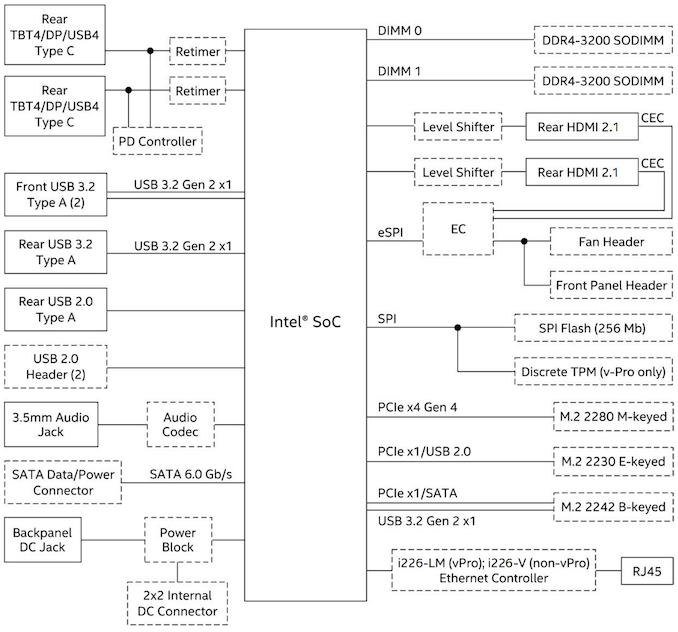








46 Comments
View All Comments
heraldo25 - Tuesday, March 28, 2023 - link
Why doesn't this type of PC ship with a USB C power adaptor? It would be ideal for travelling.meacupla - Tuesday, March 28, 2023 - link
Some NUC-like mini PCs do ship with a USB-C power connector.I can't say for certain, but I would guess it's because the manufacturer doesn't want you accidentally plugging in a <60W USB PD power adapter that cannot output 20V.
Most of these mini-PCs and laptops use a 19V barrel adapter.
There are also >60W multi-port USB-C power adapters will temporarily power down all ports when it detects a new device was plugged in.
It's just really difficult to deal with all possible hardware combinations, and I can see it being more trouble than it's worth.
Laptops are more forgiving with power loss, because they have batteries.
timecop1818 - Sunday, April 2, 2023 - link
They could ship it with a 65W USB-C PD adapter like HP and Dell laptops come with. But I'd rather they kept the barrel plug because wasting one USB C port on power is pretty lame.PeachNCream - Tuesday, March 28, 2023 - link
Suggestion - The opening paragraph is obviously a copy-paste from previous NUC articles. I get it that writers have a template and just fill in details at this point, but it just sets a tone for the article with regular readers as yet another hollowed out, low effort, assembly line thing that Anandtech used to not do, but seemingly does these days to toss reviews out the door. Variation would be helpful in the canned opener to mitigate some of that.Oyeve - Wednesday, March 29, 2023 - link
I have been buying Beelink mini PCs for my company this year and they are phenomenal for dollar value. Cost around 200-300 (depending on sales) and the model I chose for my users are the 16gb, windows 11 pro with AMD Ryzen 7 4700U and 500GB Kingston NVME drives. You really can't beat that price.timecop1818 - Sunday, April 2, 2023 - link
Yeah but then you're stuck with AMD