AMD Set to Fix Ryzen 8000G APU STAPM Throttling Issue, Sustained Loads Affected
by Gavin Bonshor on February 2, 2024 11:30 AM EST- Posted in
- CPUs
- AMD
- APUs
- Phoenix
- 4nm
- Zen 4
- Ryzen 8000G
- Ryzen 7 8700G
- Ryzen 5 8600G
- STAPM

Earlier this week, we published our review of AMD's latest Zen 4 based APUs, the Ryzen 7 8700G and Ryzen 5 8600G. While we saw much better gaming performance using the integrated graphics compared to the previous Ryzen 5000G series of APUs, including the Ryzen 7 5700G, the team over at Gamers Nexus has since highlighted an issue with Skin Temperature-Aware Power Management, or STAPM, for short. This particular issue is something we have investigated ourselves, and we can confirm that there is a throttling issue within the current firmware (at the time of writing) with AMD's Ryzen 8000G APUs.
First, it's essential to understand what the Skin Temperature-Aware Power Management (STAPM) feature is and what it does. Introduced by AMD in back 2014, STAPM is a key feature within their mobile processors. STAPM extends the on-die power management by considering the processor's internal temperatures taken by on-chip thermal diodes and the laptop's surface temperature (i.e. the skin temperature). The primary goal of STAPM is to prevent laptops from becoming uncomfortably warm for users, allowing the processor to actively throttle back its heat generation based on the thermal parameters between the chassis and the processor itself.
This is where things relate directly to AMD's Ryzen 8000G series APUs. The Ryzen 8000G series of APUs is based on AMD's Phoenix silicon, which is already in use in their Ryzen Mobile 7040/8040 chips. Which means all of AMD's initial engineering for the platform was for mobile devices, and then extended to the Ryzen 8000G desktop platform. Besides the obvious physical differences, the Ryzen 8000G APUs feature a much higher 65 W TDP (88W PPT) to reflect their desktop-focused operation, making these chips the least power constrained version of Phoenix to date.
The issue is that AMD has essentially 'forgotten' to disable these STAPM features within their firmware, causing both the Ryzen 8000G APUs' Zen 4 cores and RDNA3 integrated graphics to throttle after prolonged periods of sustained load. As we can see from our investigation of the issue, in F1 2023 at 720p High settings, within 3 minutes of playing, we saw a drop in power by around 22%, which will undoubtedly impact both CPU and the integrated graphics performance during prolonged periods.
This directly affects the data in our review of the AMD Ryzen 7 8700G and Ryzen 5 8600G APUs, as the STAPM issues inherently mean that in very prolonged cases, the results may vary. Unfortunately, this issue apparently affects all AM5 motherboards and BIOSes currently available, so there's no way to properly run a Ryzen 8000G chip without STAPM throttling for the time being.
For the moment, we're putting a disclaimer on our Ryzen 8000G review, noting the issue. Once a fix is available from AMD, we'll be going back and re-testing the two chips we have to collect proper results, as well as to better quantify the performance impact of this unnecessary throttling.
Meanwhile, we reached out to AMD to confirm the issue officially, and a few minutes ago the company got back to us with a response.
"It has come to our attention that STAPM limits are being incorrectly applied to 8000 Series processors. This is causing them to drop their PPT limits under sustained load. We are working on a BIOS update to correct this behavior."
The fix that AMD will seemingly apply is through updated AGESA firmware, which, from their standpoint, should be simple in practice. Perhaps the biggest outstanding question is when this fix is coming, though we can't imagine AMD taking too long with this matter.
We must also thank Gamers Nexus for highlighting and providing additional context to the STAPM-related problems from which the Ryzen 8000G APUs suffer from. The video review from Gamers Nexus of the AMD Ryzen 7 8700G and Ryzen 5 8600 APU can be found above. Once a firmware fix has been provided, we will update our data set within our review of the Ryzen 7 8700G and Ryzen 5 8600G.


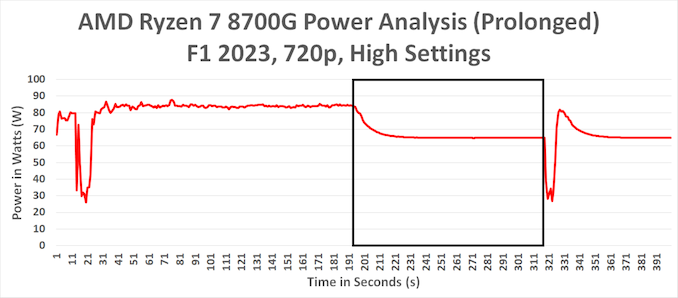








23 Comments
View All Comments
FWhitTrampoline - Saturday, February 3, 2024 - link
No not with the 760M iGPU on the 8600G only having half the number of Raster Back Ends(RBE) enabled and only 16 ROPs to the 780M's 32 ROPs and the reviewers just need to take it up to 1080P from 720P to make the ROPs more of a factor there 760M(16 ROPs) vs 780M(32 ROPs)!And Strangely enough the 660M was only 6 CUs and only one Shader Array active for that RDNA2 iGPU while the 760M got 8CUs and so both Shader Arrays had to be activated for that on the 8600G and each shader array supports 2 RBEs and there are 4 RBE's total across the 2 Shader arrays that make up the full tape-out. So to make the 760M 2CUs/1WGP on each shader shader array is disabled and so are 1 RBR on each Shader array to net only 16ROPs there for the 760M Bin!
So any reviewer testing at only 720P is not going to stress the raster performance that much on any 760M vs 780M comparison and I would test the scaling of both from 720P to 1080P and even 1440p(even if the frame rates drop below 30 FPS) to get some scaling with resolution numbers for the iGPUs.
FWhitTrampoline - Saturday, February 3, 2024 - link
P.S. Raster Back End(RBE) and Render Back End(RBE) are pretty much synonymous but I get that it's used to mean the same thing and on Radeon iGPUs and each RBE has 8 ROPs. And I'm Using Techpowerup's GPU database for my Render Configuration numbers and the iGPU Block Diagrams that AMD provided for the Radeon 600M and 700M series iGPUs' full tape-outs that are binned for hardware units to create the various iGPU SKUs.Terry_Craig - Saturday, February 3, 2024 - link
I think they are very close in any res: https://youtu.be/puKstrlDLOI?t=425FWhitTrampoline - Saturday, February 3, 2024 - link
ETA Prime adjusts settings across his runs to target 60 FPS minimum Frame rates and when he can not get that then he'll target 30FPS to 60FPS with settings not maintained between runs because he's just tying to show the way to get a setting mix that targets playable frame rates while retaining Image Quality as best as possible.So for that his testing is good for that and his very small for factor builds that no others in the tech press rally focus on building! But That's not good for actual iGPU reviewing where some of the settings need to be turned off and other settings equalized across runs to properly stress the Raster Performance of the 760M iGPU vs the 780M(Twice as many ROPs enabled). So turn off all the up-scaling and frame generation and run some Raster Intensive games at high settings and at different Resolutions there to get at actual Raster Scaling of the iGPUs! And so do that 720p and 1080P up to 1440P(even if the frame rates fall below 30FPS) to look at actual Raster performance only and that scaling there for the 760M vs 780M.
And folks Like Gamers Nexus and Hardware Unboxed do the actual hardware oriented benchmarks that take a few days to complete and use more gaming titles there for that and at different resolutions for Raster Gaming tests and then other non Raster only but Ray Traced and Up-scaled or frame generated tests that are separate from the raster testing.
And did you note on ETA Prime's recent InWin Chopin Max Build video that the included AMD Spire cooler was too tall to fit in that Inwin Chopin Build so some other proper Low Profile cooler was utilized. And AMD's clueless about very small form factor builds that utilize AMD's G series Desktop APUs like the ASRock Desk Mini and Inwin Chopin that need true low profile coolers to fit those form factors!
kn00tcn - Saturday, February 3, 2024 - link
it would not have made sense to have diy apus a year ago with expensive motherboards and ddr5, especially while zen3 ddr4 was so cheap and readily available (and selling well)MDD1963 - Saturday, February 3, 2024 - link
I mean, how could *anyone* have anticipated or even thought of testing for gaming workloads exceeding 190 seconds?kn00tcn - Saturday, February 3, 2024 - link
people test, but nobody watches the clockspeeds and wattage the whole timeon a related note, a lot of my personal benchmarking is not an average or a 'run', but actually i choose a demanding spot to stand still and do my single fps temp/watt/fan logging over time and hardware comparisons there, because the demanding parts are what really matter when choosing settings or parts (and i'm 60 vsync anyway)
kn00tcn - Saturday, February 3, 2024 - link
i dont get it, my asrock deskmeet with 5600g has all the STAPM options to tweak or disable it, so is this simply a matter of zen4 desktop mobos not having the user facing options?https://github.com/FlyGoat/RyzenAdj there's always this
FWhitTrampoline - Saturday, February 3, 2024 - link
I'm waiting for the ASRock X600 Desk Mini and its STX/AM5 MB to show up at ASRock's web site so I can look at the manual for that and the Memory QVL and even the SSD compatibility listings. And I sure hope there's some USB4 there. But really I want ASRock to Provide an OCuLink Knockout on the steel case with mounting holes for some M.2 to OCuLink Adapter that ASRock can provide as an extra cost option! Now My X300 desk Mini has a USB Knockout and mounting points for an optional extra USB port in the x300 Desk Mini But I'm looking at maybe getting some M.2 to OCUlink adapter and getting out the Dremel Tool there for that to get some OCuLink Port retrofitted there! The X300 does not even have USB4 so even if the 4 PCIe lanes to the bottom M.2 slot on the STX MB are PCIe 3.0 that's still similar bandwidth to USB4.kn00tcn - Thursday, February 8, 2024 - link
memory qvl is almost useless, what matters is the chips used, speed, timings, and mobo/agesa generated subtimings