Google Chrome: Performance and First Impressions
by Anand Lal Shimpi on September 3, 2008 12:00 AM EST- Posted in
- Software
Google made a...browser?
Based on WebKit, the same foundation for Apple’s Safari web browser - yesterday Google introduced Chrome, it’s own browser:
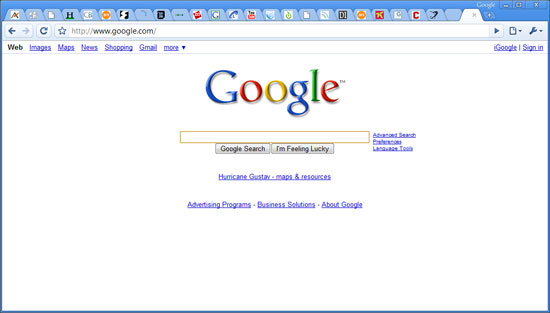
It’s been a while since we’ve had a brand new, completely unexpected Google launch and what better way to change that than by launching a damn web browser?
![]()
It's getting crowded in the browser market
Despite how often Google is viewed as competing with Microsoft, these days it’s acting very Apple-like. Android has the potential to bring to the masses much of what Apple did with the iPhone, and Apple’s MobileMe (albeit mismanaged and poorly launched) is one step away from being a costly Google Apps competitor. The browser step for Google is an interesting one, yet of all of the browser companies Google is the most natural fit - it’s almost surprising that Google hadn’t released a browser by now.
What follows are my thoughts on Chrome - be sure to chime in with your own in the comments.
Sometimes It Takes a Revolution
Google revamped a few basic things with Chrome, some of them with very deep implications.
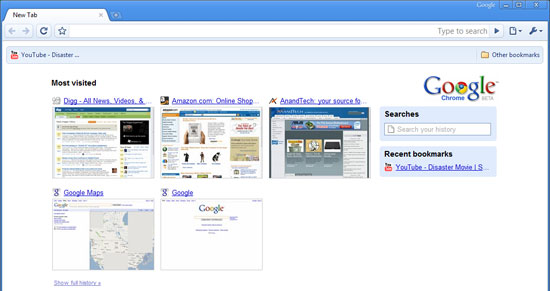
Your home page is now a tiled list of your most visited websites. In the old days it used to be one site or one search engine, but now with sites like YouTube, Facebook, AnandTech (see how I snuck that one in there?), MySpace, Digg, etc... it’s tough to have just one single home page. Google’s change here makes sense and it is also quite altruistic. Google could’ve just as easily used its own browser platform to help promote its own websites and services.
If you’ve only got IE7 installed on your machine Chrome will even default to Microsoft’s Live Search as the default search engine, asking you if you’d like to change it. The assumption is that your computer is setup the way you want it to be and Google isn’t going to force its services on you - competition is best done based on merit, not by manipulating the market.
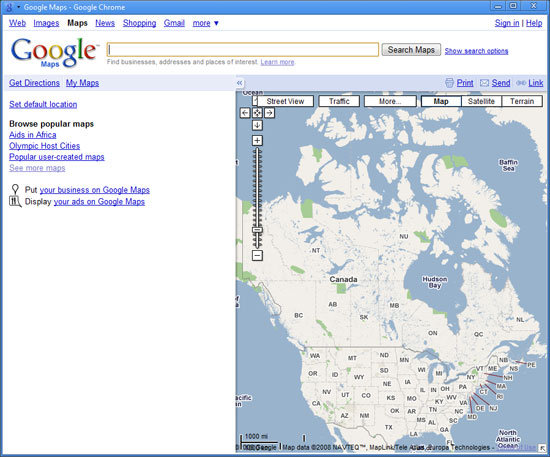
You can add direct links to web applications on your desktop, which will fire up Chrome in more of a thick-client view like this
The most visible change is that the tabs are now the topmost part of the browser window, in fact there’s no menu bar at all. Accessing typical menu items is done via two very simple buttons at the right of the OmniBar (what Google’s developers call the URL bar). There’s not even a menu item for opening a file/web page, although CTRL + O will bring up an open dialog box.
Removing the menu bar does something very interesting for Google Chrome: it makes it look very OS agnostic. It doesn’t quite fit in with Vista’s look and feel, nor does it look very Apple at all. In Google’s world, the OS doesn’t matter, so long as it has access to the Internet (see: Google docs, YouTube, Gmail, etc...). Given this view of the world, why should Chrome have an archaic remnant of conventional OSes? The missing menu bar is a very important statement.
There’s no search box in Chrome (not even a Google Search box), all searching/navigating is done through the OmniBar. Much like Spotlight under OS X, you get full text search through any webpage in your history. Remember reading something about panda bears a couple of days ago but can’t remember what site it was on? Just type in panda bears into the OmniBar and you’ll get a list of relevant results from your history.
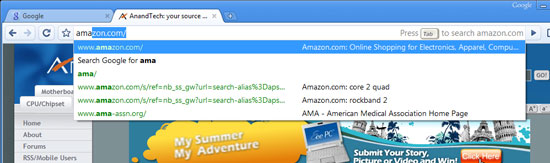
Sites like Amazon can be searched from within the OmniBar as well, assuming you’ve performed a search on the site before. Just start typing Amazon into the OmniBar and hit tab to type in your search query. It’ll take you straight to the search results on Amazon.com. Pretty cool.
Incognito mode
Private browsing is taken the next level by Chrome with its incognito mode. You can choose to open an individual window/tab in incognito mode, where no data is logged and nothing is added to your history. You even get a cool guy wearing a trench coat in the upper left hand corner of your incognito window to drive the feature home.

Downloads & History
Downloads are handled quite elegantly in Chrome, when something starts downloading it appears as an icon at the bottom of your browser window. There’s no external download manager window. I’m not sure if this is the most efficient approach, especially when managing tons of downloads, but I suspect that it works well for most users.
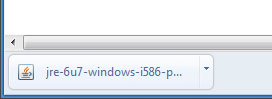
Downloads appear at the bottom of your browser
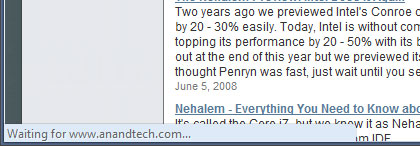
The status bar only appears when appropriate, otherwise it disappears - even when visible it only takes up as much space as it needs.
History is organized like a simple web page, it just makes sense:
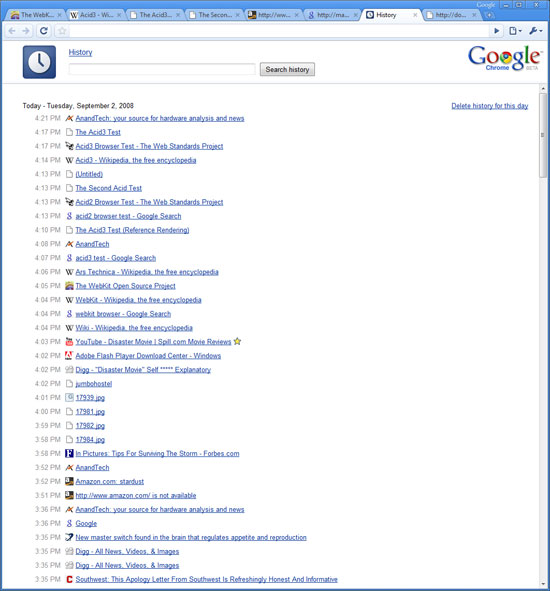










105 Comments
View All Comments
cousin333 - Friday, September 5, 2008 - link
First of all, Chrome looks good. I like it's clean and simple design. With default design, I must add, while 1, so far it cannot be changed 2, other browsers can be heavily costumised (hence simplified). I'm usually using Opera, with a costume interface without search field and menu bar, consisting of 3 navigation buttons, the Trash button, and a button for the whole menu. And of course, URL and tab bar. That's all. I do have titlebar, but using a 70% sized skin, I have more space in Opera than in Chrome.One thing is sure: Chrome IS fast (most of the time), and starts fast (although the latter one doesn't bother me, I don't start my browsers too often). JS also seems pretty fast. Not much to comment here.
It seems however, that poeople at Google sit down and looked at the other browsers to decide, what function to take from them as their "innovation". Let's see:
IE8b2:
- processes for each tab
- URL domain name highlighting
Firefox:
- download statusbar
- adding bookmarks
- password manager
Safari:
- WebKit :)
- the way tabs can be rearranged
- speed and simplicity (UI and lack of settings)
- the way of autocomplete of URL-s, so that the first suggestion is used by default
Opera (more comment here):
- Speed Dial (Opera uses fixed sites, Chrome goes with most visited sites, I found Chrome' solution to be disturbing and somehow illogical, while it listed also about:memory for me)
- tabs over URL bar (I found it more logical than the opposite)
- "multi-level back" can be reached by clicking and holding mouse over Back button for a while
- downloads go to a new tab (can be reached with Ctrl + J) not a new window
- full history search
- undockable tabs
Other common functions
- inline find (this is actually not a copy from Opera, but it's the only browser comparable to Opera regarding speed, I especially liked the hits marked on the scrollbar)
- intelligent URL bar (QuickFind, Awesomebar, OmniBar, ... whatever) I guess Opera's and Firefox's solution is better than OmniBar, and it looks a bit ugly to me (or just don't feel right)
- adding new searchfields (Chrome tried to be simple, but it became a bit frustrating. Opera and Firefox is better in that field)
What I've missed:
- ad-block feature (hence understandable from a company making money from online advertising)
- RSS reader (I guess they will use their own online Google Reader thingy)
- very few costumisation possibility
- mouse gestures
- lack of commonly used context menu entries
cousin333 - Friday, September 5, 2008 - link
Uuups, I've missed one of my points - about this article:Although Opera has a small marketshare, it would be nice of you to - at least - mention it, for, as you can see - Chrome includes many cool features taken from Opera. You stealed from Opera it's rightful marketing opportunity (at the right of being an innovator).
jtleon - Friday, September 5, 2008 - link
Yo,WTH!!!
NOT EVERYONE ON THE PLANET IS RUNNING XP OR VISTA - GEEZ I CAN'T EVEN DOWNLOAD CHROME - ON A WINDOWS 2000 MACHINE!
HKPMACK - Friday, September 5, 2008 - link
Google is not creating a browser to do us any favors.Did you guys even look at the original license?
http://www.boygeniusreport.com/2008/09/03/google-c...">http://www.boygeniusreport.com/2008/09/...chrome-a...
The big reason google wants to control your browser is to make sure you can't bypass its advertising... they want you to use chrome because Firefox has Ad-Blockers... they want to track your browsing habits.
If they OWN the browser they get to do that way more and you can't stop them.
BTW, to those who don't believe it... Google already changes the license in just a few days after the "public outcry".
So, whats the big deal?
Frankly, I am disgusted by both the voracity of the license and the fact the license "changes" are "retroactive" and not requiring ANY notification.
If google can make sweeping license changes that to remove the bad language ie to paraphrase "they own all content we submit..." then they can also ADD new language later on... using the same "we have the right to make changes... so look here... and make sure each time you browse, that we did not just steal all your intellectual content."
Forget it.
In fact, I am so outraged by licensing stance that google chose, (NOTE per their own reps they use similar language for ALL their products)... that I have decided to switch my browser's home page to altavista.com
Google should DUMP the browser market... its quite clear that their intentions are not in my best interest.
HKPMACK - Friday, September 5, 2008 - link
Oh and here's some more on it...http://www.dailytech.com/article.aspx?newsid=12856">http://www.dailytech.com/article.aspx?newsid=12856
Again... they just "changed" their license without any notification.
And they can update it too, just like Microsoft wanted to do with their OS...
NO thanks Google.
deeznuts - Thursday, September 4, 2008 - link
Excellent article on Chrome, I like the browser it is quite fast. However, today I noticed my fans started blaring at work. Looked up task manager, and my CPU is at 70-90% capacity constant. Not sure what it is, I go to processes, and chrome is the culprit. I noticed I had two tabs on NFL.COM. I close those two, and everything is back to normal. I open IE7, go to NFL’s site again. At first the cpu usage spikes but then it drops down to normal. I open the sites again with Chrome, and the usage spikes but stays up.Can anyone else try NFL.COM and see if it's giving them fits?
Mr Roboto - Thursday, September 4, 2008 - link
Aren't Opera and Chrome both using Webkit? I think Anand is trying to show the memory footprint of each different type of rendering engine.Therefor Opera isn't needed as it's base is the same as Chrome.cousin333 - Friday, September 5, 2008 - link
No, Opera always used it's own rendering engine. Today, it's named Presto.Yongsta - Thursday, September 4, 2008 - link
Chrome is pretty awesome. It fly's on my home desktop (Q6600, 4GB Ram). However on my desktop at work (Barton 3200, 1GB Ram) it becomes very slow when I have multiple tabs open (and processes). So, I'll stick to Firefox 3 at work.ChronoReverse - Thursday, September 4, 2008 - link
I notice that with somewhat heavy browsing, it'll often grind the system for a bit. Usually after opening and closing various tabs.It also doesn't help that flash runs really slow for some odd reason.