Google Chrome: Performance and First Impressions
by Anand Lal Shimpi on September 3, 2008 12:00 AM EST- Posted in
- Software
Google made a...browser?
Based on WebKit, the same foundation for Apple’s Safari web browser - yesterday Google introduced Chrome, it’s own browser:
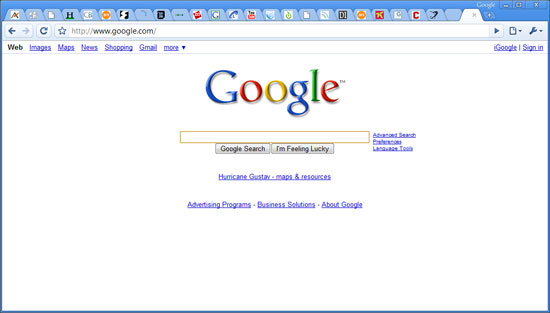
It’s been a while since we’ve had a brand new, completely unexpected Google launch and what better way to change that than by launching a damn web browser?
![]()
It's getting crowded in the browser market
Despite how often Google is viewed as competing with Microsoft, these days it’s acting very Apple-like. Android has the potential to bring to the masses much of what Apple did with the iPhone, and Apple’s MobileMe (albeit mismanaged and poorly launched) is one step away from being a costly Google Apps competitor. The browser step for Google is an interesting one, yet of all of the browser companies Google is the most natural fit - it’s almost surprising that Google hadn’t released a browser by now.
What follows are my thoughts on Chrome - be sure to chime in with your own in the comments.
Sometimes It Takes a Revolution
Google revamped a few basic things with Chrome, some of them with very deep implications.
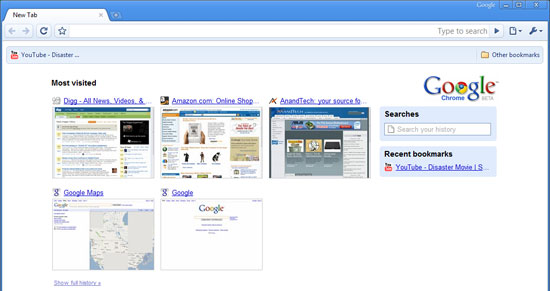
Your home page is now a tiled list of your most visited websites. In the old days it used to be one site or one search engine, but now with sites like YouTube, Facebook, AnandTech (see how I snuck that one in there?), MySpace, Digg, etc... it’s tough to have just one single home page. Google’s change here makes sense and it is also quite altruistic. Google could’ve just as easily used its own browser platform to help promote its own websites and services.
If you’ve only got IE7 installed on your machine Chrome will even default to Microsoft’s Live Search as the default search engine, asking you if you’d like to change it. The assumption is that your computer is setup the way you want it to be and Google isn’t going to force its services on you - competition is best done based on merit, not by manipulating the market.
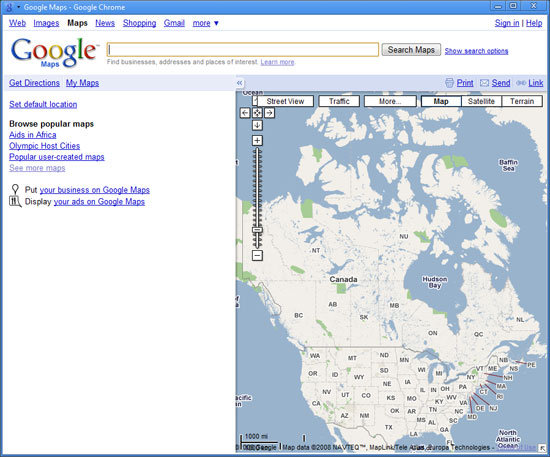
You can add direct links to web applications on your desktop, which will fire up Chrome in more of a thick-client view like this
The most visible change is that the tabs are now the topmost part of the browser window, in fact there’s no menu bar at all. Accessing typical menu items is done via two very simple buttons at the right of the OmniBar (what Google’s developers call the URL bar). There’s not even a menu item for opening a file/web page, although CTRL + O will bring up an open dialog box.
Removing the menu bar does something very interesting for Google Chrome: it makes it look very OS agnostic. It doesn’t quite fit in with Vista’s look and feel, nor does it look very Apple at all. In Google’s world, the OS doesn’t matter, so long as it has access to the Internet (see: Google docs, YouTube, Gmail, etc...). Given this view of the world, why should Chrome have an archaic remnant of conventional OSes? The missing menu bar is a very important statement.
There’s no search box in Chrome (not even a Google Search box), all searching/navigating is done through the OmniBar. Much like Spotlight under OS X, you get full text search through any webpage in your history. Remember reading something about panda bears a couple of days ago but can’t remember what site it was on? Just type in panda bears into the OmniBar and you’ll get a list of relevant results from your history.
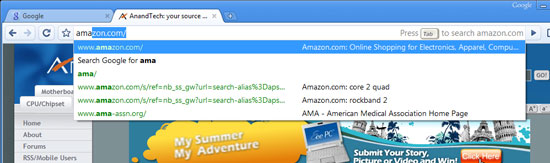
Sites like Amazon can be searched from within the OmniBar as well, assuming you’ve performed a search on the site before. Just start typing Amazon into the OmniBar and hit tab to type in your search query. It’ll take you straight to the search results on Amazon.com. Pretty cool.
Incognito mode
Private browsing is taken the next level by Chrome with its incognito mode. You can choose to open an individual window/tab in incognito mode, where no data is logged and nothing is added to your history. You even get a cool guy wearing a trench coat in the upper left hand corner of your incognito window to drive the feature home.

Downloads & History
Downloads are handled quite elegantly in Chrome, when something starts downloading it appears as an icon at the bottom of your browser window. There’s no external download manager window. I’m not sure if this is the most efficient approach, especially when managing tons of downloads, but I suspect that it works well for most users.
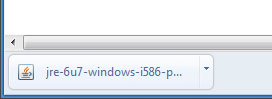
Downloads appear at the bottom of your browser
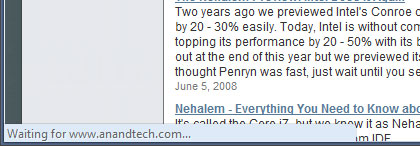
The status bar only appears when appropriate, otherwise it disappears - even when visible it only takes up as much space as it needs.
History is organized like a simple web page, it just makes sense:
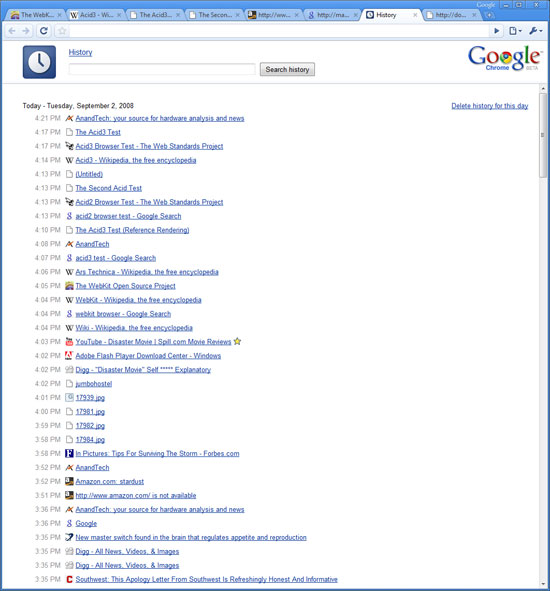










105 Comments
View All Comments
Griswold - Thursday, September 4, 2008 - link
I dont think it was too much to ask for to mention that the tiled favs on an empty tab is an idea from norway (opera, in case you really didnt know).I think thats important, because its one of the best add-ons i'm using with firefox - oops, another browser that had it before chrome. :P
Babbles - Thursday, September 4, 2008 - link
I am a big fan of Opera, but even when putting aside any sense of fanboy-ism, Google Chrome seems to be nothing but an unoriginal lackluster version of what Opera has been offering for years. Firefox is always behind Opera's innovation and Google is even trailing behind that, yet Anand, and many reviewers out there, seem to essentially ignore Opera's browser innovation.I get the feeling that if anybody other than Google released this, then people would probably just laugh it off.
daar - Thursday, September 4, 2008 - link
I'm running a firewall on my comp, and even when Chrome is not open, it seems to try to connect to google every 20 minutes or so...why is this?Is there anyway to start by default in incognito mode?
Griswold - Thursday, September 4, 2008 - link
fire up msconfig and look for googleupdate.exe. Thats what is phoning home.Anubis - Thursday, September 4, 2008 - link
1) it likes to phone home2) no idea
3) still pissed about the Opera issue
mikefarinha - Thursday, September 4, 2008 - link
I just wanted to make some points that weren't mentioned in the comments so far.1. In the article it was mentioned that the look of Chrome is OS agnostic, I have to disagree. Chrome is very much in line with how a true Vista app should look. It makes fantastic use of the Aero interface, much more so than IE7 or IE8.
2. I think the ability to drag tabs into their own window is a fantastic idea and something I've been wanting for a while. It will come in quite handy when you have video running and want to do some reading on another website. This feature is bigger than any of the reviewers I've read have given it credit for. Many people actually seem to dismiss it as simply a glitzy feature, they're very wrong. I'd bet IE 8 will have this feature by the time it goes final.
3. It is also great that Chrome puts all it's tabs into different processes, however it wasn't mentioned that IE8 Beta 2 does this also, which was released about a week before chrome.
4. I think Chrome is going to become Google's platform, look for Google to, sooner or later, start basing a lot of their applications exclusivly around Chrome.
5. IE8 Beta 2. Where is the comparison? I've been using Firefox exclusivly since around 2005, just before it reached version 1.5. Firefox is great and has trumped Opera and IE in versatility. However I've been using IE8 Beta 2 for the past week (Beta 1 was crazy buggy!) and have been througly impressed. I think it is time for Anandtech to do a browser shootout article to give a base line on the current state of web browsers, it is really an exciting time for this technology!
BaronMatrix - Thursday, September 4, 2008 - link
Great browser. It solved my problem with FF3 that would stop streaming video after awhile. I never use the menu or the Options so who cares. It seems to do better with ad-filled sites (like this one) and I have yet to see a page that doesn't render properly - at least after a refresh.My company Portal never rendered right in either IE or FF, but now it does. I dig the Download bar. I really like the Task Manager. It does worry me that when you search from the OmniBar, it appends "Chrome" to to the query.
It did error when I tried to login here, but only in that it didn't return to the Login box. I'm also noticing some strange text things while I type this. Sometimes the text will disappear or I have to hit the INSERT button.
All in all it's a better experience than the others. I really like the Home Page since I don't have to look for the sites I go to on the Bookmark Bar.
humbi83 - Thursday, September 4, 2008 - link
The zoom feature is disappointing. The images don't get scaled and the page gets distorted. This is a show stopper for me as on 1900x1200 on 17" the zoom feature is a must on a lot of web sites.dickeywang - Thursday, September 4, 2008 - link
I just hope that they can provide a Linux version that can render the web pages as fast as those browsers in Windows.jvaudio - Thursday, September 4, 2008 - link
I absolutely hate how tech sites give Google a free pass on their behaviors.Taken from Joe Wilcox:
I've just got to excerpt from this document: "When you type URLs or queries in the address bar, the letters you type are sent to Google so the Suggest feature can automatically recommend terms or URLs you may be looking for."
Can you say keylogger? What else could "the letters you type" mean?
Now make sure you read this paragraph at least twice:
"Your copy of Google Chrome includes one or more unique application numbers. These numbers and information about your installation of the browser (e.g., version number, language) will be sent to Google when you first install and use it and when Google Chrome automatically checks for updates. If you choose to send usage statistics and crash reports to Google, the browser will send us this information along with a unique application number as well."
WTH? Application numbers? Well, well, browsing is a whole lot less anonymous with Chrome. Why is there no uproar? Microsoft got hammered by the news media in 2001 because Windows XP appeared to send user identifiable activation numbers during setup. Google is identifying your browser with a unique number. What would prevent that number from being associated with a Google ID for Gmail or related service?
This is a good read on the details of how Google is the Ultimate Big Brother:
http://www.microsoft-watch.com/content/web_service...">http://www.microsoft-watch.com/content/...r/chrome...
With that said, I do use it, but as my third browser. I use IE8 and Opera as my main browsers. I use IE for checking email, banking, grad school, and light surfing. I use Opera for everything else. It is a fantastic browser. I was very excited about Firefox 3 because I haven't used it in years (because it sucked hard after 1.5). It works EXTREMELY poorly on Vista 64 bit. I have completely abandoned its use and it has been replaced by Chrome. If Google can show that it can clean up security issues in a timely manner, I intend to use it on occasion and leave it on my system.