Google Chrome: Performance and First Impressions
by Anand Lal Shimpi on September 3, 2008 12:00 AM EST- Posted in
- Software
Google made a...browser?
Based on WebKit, the same foundation for Apple’s Safari web browser - yesterday Google introduced Chrome, it’s own browser:
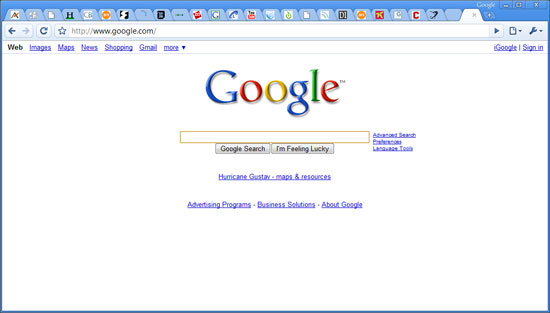
It’s been a while since we’ve had a brand new, completely unexpected Google launch and what better way to change that than by launching a damn web browser?
![]()
It's getting crowded in the browser market
Despite how often Google is viewed as competing with Microsoft, these days it’s acting very Apple-like. Android has the potential to bring to the masses much of what Apple did with the iPhone, and Apple’s MobileMe (albeit mismanaged and poorly launched) is one step away from being a costly Google Apps competitor. The browser step for Google is an interesting one, yet of all of the browser companies Google is the most natural fit - it’s almost surprising that Google hadn’t released a browser by now.
What follows are my thoughts on Chrome - be sure to chime in with your own in the comments.
Sometimes It Takes a Revolution
Google revamped a few basic things with Chrome, some of them with very deep implications.
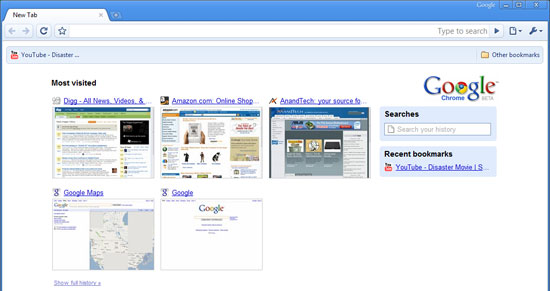
Your home page is now a tiled list of your most visited websites. In the old days it used to be one site or one search engine, but now with sites like YouTube, Facebook, AnandTech (see how I snuck that one in there?), MySpace, Digg, etc... it’s tough to have just one single home page. Google’s change here makes sense and it is also quite altruistic. Google could’ve just as easily used its own browser platform to help promote its own websites and services.
If you’ve only got IE7 installed on your machine Chrome will even default to Microsoft’s Live Search as the default search engine, asking you if you’d like to change it. The assumption is that your computer is setup the way you want it to be and Google isn’t going to force its services on you - competition is best done based on merit, not by manipulating the market.
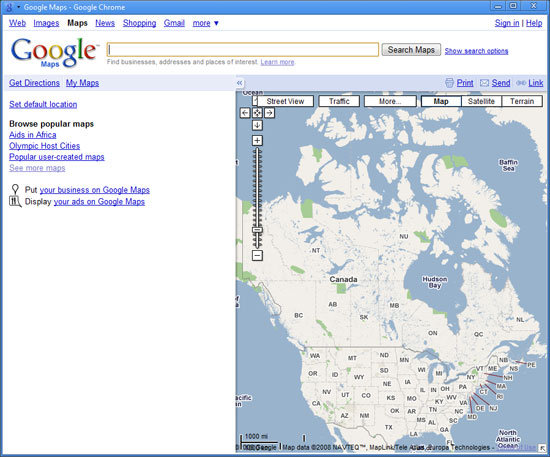
You can add direct links to web applications on your desktop, which will fire up Chrome in more of a thick-client view like this
The most visible change is that the tabs are now the topmost part of the browser window, in fact there’s no menu bar at all. Accessing typical menu items is done via two very simple buttons at the right of the OmniBar (what Google’s developers call the URL bar). There’s not even a menu item for opening a file/web page, although CTRL + O will bring up an open dialog box.
Removing the menu bar does something very interesting for Google Chrome: it makes it look very OS agnostic. It doesn’t quite fit in with Vista’s look and feel, nor does it look very Apple at all. In Google’s world, the OS doesn’t matter, so long as it has access to the Internet (see: Google docs, YouTube, Gmail, etc...). Given this view of the world, why should Chrome have an archaic remnant of conventional OSes? The missing menu bar is a very important statement.
There’s no search box in Chrome (not even a Google Search box), all searching/navigating is done through the OmniBar. Much like Spotlight under OS X, you get full text search through any webpage in your history. Remember reading something about panda bears a couple of days ago but can’t remember what site it was on? Just type in panda bears into the OmniBar and you’ll get a list of relevant results from your history.
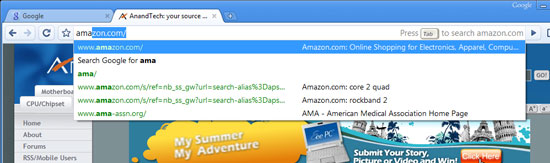
Sites like Amazon can be searched from within the OmniBar as well, assuming you’ve performed a search on the site before. Just start typing Amazon into the OmniBar and hit tab to type in your search query. It’ll take you straight to the search results on Amazon.com. Pretty cool.
Incognito mode
Private browsing is taken the next level by Chrome with its incognito mode. You can choose to open an individual window/tab in incognito mode, where no data is logged and nothing is added to your history. You even get a cool guy wearing a trench coat in the upper left hand corner of your incognito window to drive the feature home.

Downloads & History
Downloads are handled quite elegantly in Chrome, when something starts downloading it appears as an icon at the bottom of your browser window. There’s no external download manager window. I’m not sure if this is the most efficient approach, especially when managing tons of downloads, but I suspect that it works well for most users.
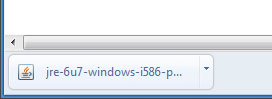
Downloads appear at the bottom of your browser
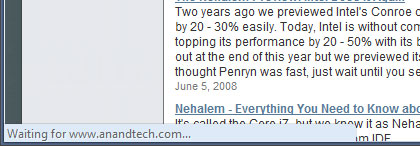
The status bar only appears when appropriate, otherwise it disappears - even when visible it only takes up as much space as it needs.
History is organized like a simple web page, it just makes sense:
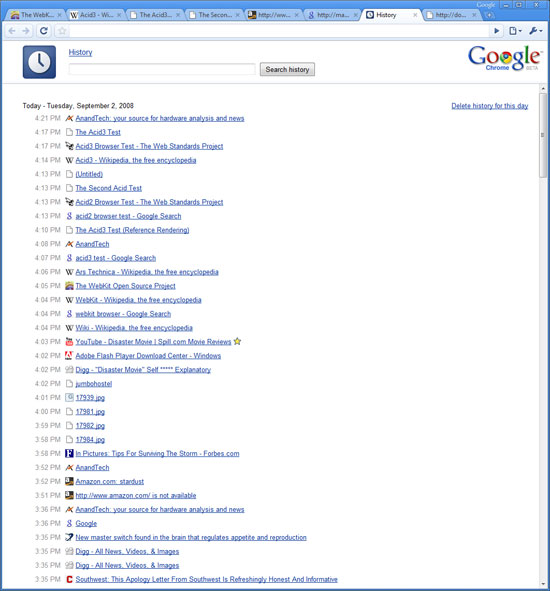










105 Comments
View All Comments
geeknerdwoman - Wednesday, September 3, 2008 - link
what's wrong with all the tech sites just ignoring opera!? opera has most of those 'new features for ages and it works just fine.so except for oneProcessPerTab (which has to be proven as useful) and incognito mode (already in dev) there is nothing new at all
flame
firefox sucks by the way
/flame
KeypoX - Wednesday, September 3, 2008 - link
get over opera there is a reason that no one uses it. FF can do all of operas features and more with addons. And opera is missing ALOT. It is ok but not top 3.cousin333 - Friday, September 5, 2008 - link
An other thing: considering the wide usage of Internet Explorer do you really think, that the size of user base matters? Anyway, based on functions, stability, security Opera has no reason to be shamed. Considering innovations, it clearly stands out from the group.Maybe Opera is not a big deal (you think), but good enough for Firefox (both "officially" and add-on wise) and Chrome to shamelessly copy it. :P
cousin333 - Friday, September 5, 2008 - link
"FF can do all of operas features"At least, I had a good laugh...
FF addons ARE powerful. After you spent half of your life searching for them. Praying for them to cooperate :)
idomagic - Thursday, September 4, 2008 - link
Try placing the tabs vertically in FF.Try having access to the same search engines via three different routes (right-click, search and url field) while keeping it dead simple adding additional engines.
Try getting even half of operas additional functions without using more memory.
ChronoReverse - Thursday, September 4, 2008 - link
While I don't know about putting the tabs on the side (there might be an extension for this, Firefox seems to have a bajillion of those), the three methods you enumerated for searching is available in Firefox (3.1 at least since I use a nightly build).LinearCannoN - Wednesday, September 3, 2008 - link
Minimalism is just what i want out of the internet, afterall, its the content on the internet that is all a browser should show, 900 bars here, 30+ icons there, stupid bars an borders everywhere. Bleh...Anyway, there are a few things i'd like to mention, Chrome automatically imported everything from my FF3 (bookmarks, history, passwords and cookies) but not my IE (not that i mind, i imported everything from IE to FF3 when i transitioned anyway)
And as for the Downloads ? if you click the Spanner icon on the Omnibar, and choose Downloads, it shows a nice page showing all downloads and the standard Google search feature to search all of your downloads (kinda, ala FF3 albeit, not in a seperate popup (which always annoyed me)
Overall, Chrome is the browser i've always wanted, FF3 came very very close, but Chrome seems to be heading in the direction i wanted :-)
ChronoReverse - Thursday, September 4, 2008 - link
You do realize you can customize Firefox to remove most of the toolbars and such right?I do like the way the UI in Chrome uses the space of the title bar though. It gives ever more room for the webpages.
Finally - Wednesday, September 3, 2008 - link
On the one hand you are sporting 8GB RAM machines, on the other hand you bitch around 50mb of RAM usage. It just doesn't blend.Btw, instead of going for another browser to temporarily save RAM usage, I would kill one or two of those 51 processes that are not needed. I just did a quick check on my task manager and I have 23 processes running... that's 50% less.
Consider this a great topic for an article:
Windows processes: Which ones are unnecessary and how can I speed up my PC without losing comfort while gaining security?
<-- THAT would be an interesting article!
7Enigma - Wednesday, September 3, 2008 - link
It's a key factor in any program. More importantly this shows that when a page is closed the bloat is reduced, whereas in other browser's it stays pretty much the same. I think this is much more important obviously for laptops than desktops, and especially budget/tablet/ultralight laptops where you do not have the 8GB of ram.But I'll completely agree with you that a detailed running processes article would be very helpful. I'm still using XP until I build my next system and would like something like Viper's XP page to give me a detailed explanation of all the junk running in the background I really don't need. Even better, go into a detailed explanation of how to create different profiles/log ins with different plans in mind. For instance, a gaming profile with the bare essentials to play (maybe even 2 separate profiles, one that does not require the internet for multiplayer support, and thus can not load all the antivirus/IPblocker software), a "secure" profile for bill paying and the like, an "idiot proof" profile that the average teenager/mom/old person can't destroy.
I'd pay money for a well-written detailed article on that!