SuperTalent Introduces USB 3.0 Virtual PC Flash Drives
by Dr. Ian Cutress on December 1, 2010 10:55 AM EST- Posted in
- SuperTalent
- USB 3.0
- Flash Drive
SuperTalent are so confident in their speeds that they have teamed up with Ceedo, to provide Ceedo Personal at a reduced cost. The Ceedo Personal application allows the user to install any Windows applications onto the portable drive, and these applications can then be used on any compatible Windows PC, saving all the unique settings that user is accostomed to. We tried out the software on a couple of systems, having no issues on one, and a few quirks on the other. The quirky system needed a fiddle with security settings and some of the browser plug–ins disabled before the Ceedo Programs list would open. However, download tabs were greyed out, preventing us from installing anything from Ceedo’s application list. The fix is probably a simple one, but not something we’ve stumbled across to date. Just a heads up to check out the free 45 day trial here for compatibility and ease of use before you buy.


Pricing of the drive and software bundles is as follows:
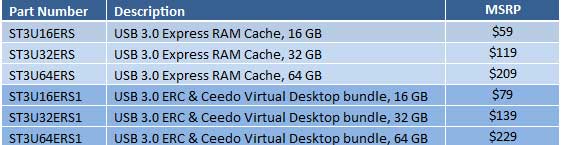
Unfortunately, these thumb drives aren't cheap. Step over to the 32GB and 64 GB models and you're getting close to ADATA N004 64GB and 128GB USB 3.0 SSD prices, sans the cost of Ceedo. Obviously the form factor comes into play for easier portability, but whether or not that's worth a $70 hike in price at 64GB capacity is another matter. There's also more direct competition from the likes of Kingston with their DataTraveller Ultimate series of flash drives (JMF controller based), however, we're not sure what controller SuperTalent are using at present so don't know how the two will compare in a head-to-head.
SuperTalent have posted up a Youtube for those of you interested in learning more:










23 Comments
View All Comments
vol7ron - Wednesday, December 1, 2010 - link
This is what I've been talking about for the past 10 years. Finally, a more commercial product that sort-of works :)Question 1: How secure is the encryption (if any) - this would undoubtedly effect performance.
Question 2: How long will it be before you could carry a wifi version, as opposed to USB. Of course, you'd be missing the driver and there might be a speed performance lag, but it'd still be nice to see.
Question 3: When will the octo-channels be introduced?
--------
Other note:
I'd still like it if there was something for the iPhone that allowed the virtualization of a browser that runs Flash.
Sir Surfalot - Wednesday, December 1, 2010 - link
Ceedo Personal runs from any USB product. This one just looks to be faster than most. Also the small block performance elevated by DRAM seems attractive for such things.That said, if you are looking for a secure solution (question #1) run from a secure flash drive, like ClevX (USB 2.0) or even SuperTalent's USB 3.0 SuperCrypt drive.
It would be nice to see a hardware encrypted USB 3.0 drive that hits these price points.
Bluepig - Wednesday, December 1, 2010 - link
So far I've called Ceedo and SuperTalent. The deal as listed does not seem to be out there, and SuperTalent (at least the people I spoke with in Marketing and Sales did not have a clue as to the Anandtech review, or the YouTube reference. They did tell me I could buy the 32G and 64G versions at http://www.superbiiz.com/ . I ordered 4 of the 32G options.Prior to doing this I went and picked up a generic 16G USB memory stick, ordered two of the retail software versions, and headed to the races. The software license keys were in my inbox within a minute, and the setup was simple-stupid. I used the Add Programs/Program Directory as listed on the Ceedo site, and started pulling programs down. The installation is a few clicks and agreements from being there and ready to use. I got RoboForms, and it was fine. But when I got to Skype, it slammed my browser time to the point it was almost unusable (I suspect this will not be as big a problem when the SuperTalent devices arrive). So off came Skype (program removal is easier than installation).
I have been in the computer field since late 1987, and run a data center in Salt Lake City Utah, so I have been inundated with computers, and tech; this is the first time I have been excited about any form of computer tech in at least two years. Virtualization did not do much for me in light of the rough start, and SSD's came out of the gate like a turtle on acid.
Now someone has take the virtual experience and made it useable for the average joe on the street, but has not done so at the expense or usability of the engineer or systems administrators.
So far I have a firm hats off to the guys at Ceedo, and I suspect the same will be said in a couple days for SuperTalent.
As to the critical comments by the "enlightened" poster morphologia. Really? Is this how you define your existence, by weakly attempting to demean people who ask questions seeking answers? Maybe you need to remember the old axim; the only dumb question is the one you don’t ask. The best response to a question that does strike your fancy, is often that of overlooking it. Of course the same could be said of my response to your posting.
Sir Surfalot - Wednesday, December 1, 2010 - link
Found the Press Release.http://www.supertalent.com/home/press_view.php?pri...
Prosthetic Head - Wednesday, December 1, 2010 - link
Portableapps.com provide a massive host of entirely free apps that do just this. I have no doub't they'd benefit from being put on much faster hardware such as a USB3 drive, but are perfectly;y usable from any USB stick. The drive may be great, but it's impossible to tell from this article - the software is pointless, just get the free portableapps suite..Sir Surfalot - Wednesday, December 1, 2010 - link
Ceedo is totally different than Portable Apps (when you look closer).See when you install a Windows program, the installation process puts pieces all over your PC: dll dependancies, registry keys, etc.
Portable Apps gets around this by making popular applications fully self contained into a single executable. These are generally free popular applications.
Ceedo has a much different approach. They look at the installation and take all the pieces you need, thus making almost any STANDARD application portable. Ceedo apps are thus host aware, just like they were installed on that PC.
If you just want to take FireFox (for example), the result is much the same.
Look at the video, this guy is taking REAL applications and has made them portable.
Bluepig - Thursday, December 2, 2010 - link
I gave Peter a call at what was obviously off hours, so I left a detailed message. If he responds with any information I will pass in on to Anandtech via this thread.It is nice to get the info provided by Prosthetic Head, but after digging into Portableapps.com, it is confirmed exactly as stated. When portableapps configures your device it leaves a very easily discoverable footprint on the installation system. I specifically wanted to get away from this widely accepted mindset, to provide the ability for anyone to take a configured USB device to any computer, and not have any recognizable or literal difference desktops.
So with the good comes the bad.
In hopes of putting Ceedo through its paces, when i got home last night I plugged my temporary USB Ceedo solution. As advertized, it worked as promised. But that was the extent of my appreciation. At this point I decided to wipe and reinstall Ceedo (due to the issues I had with the Skype app. So back to installing applications; this time around I ran into two problems:
1. I started off with one the apps that was successful the first time around (RoboForms), but this time as it completed the installation it threw up two errors and froze Ceedo. After ejecting the USB device I was able to restart Ceedo and noticed when I opened IE that the RoboForms tool bar was present, but did not work. It did allow me to remove the installation, but no subsequent RoboForms install will take.
2. I also downloaded and installed the SuperAntiVirus Spyware app. It looked to install properly, and ran a system scan, but after finding 22 Adware Trojans, it did not provide a resolution for them. So I went to remove the program, and unlike the other programs, no name exists in the remove program function. Foxit Reader, OpenOffice, Faststone Photo resizer, and Spyware Blaster all function properly.
This morning when I got back to work, I plugged in the USB device (both test systems are Windows 7 Professional 64bit) and accepted the autorun start for Ceedo. Unfortunately when it attempted to start it threw up a Ceedo.exe - No Disk error. After several clicks of either try again or cancel I am able to get into Ceedo, but the error repeats at various intervals.
As 90+% of any computer issues are user based, I am going to attempt to sort out these issues, and continue with several installation options to shake up my test of Ceedo.
I am still in love with the application overall, and expect that either I will overcome whatever issues I have injected, or Ceedo will provide updates to overcome any real application issues that might exist. I have introduced the app to several of my co-workers, and they too are very appreciative of its potential. Two others are likewise testing the device and its function, so we will see how or localized testing proves out.
If anyone is interested I will continue to post my testing results, if not I will restrict my communications to Ceedo if support is needed, or to convey my experiences.
Bluepig - Thursday, December 2, 2010 - link
I got an email from Peter a little before noon today (great response time). He sent me the following PDF http://www.supertalent.com/datasheets/18_222.pdf. It covers most of what we have already seen, and I suspect I did not give him enough information in my call to establish a starting point for him. I have since mailed him back for specific purchasing information.As I previously stated, when I attempted to purchase the package from SuperTalent, the sales and marketing people did not know what to do with my description or part number.
Bluepig - Thursday, December 2, 2010 - link
Follow this link http://www.supertalent.com/home/distributors.php and select a reseller in your area. Make sure to point out the SuperTalent part number, You are off and running.Bluepig - Thursday, December 2, 2010 - link
http://www.supertalent.com/home/E-tailer.php