HP 2311xi IPS Monitor
by Chris Heinonen on August 13, 2012 12:15 AM ESTHP 2311xi - Brightness and Contrast Ratios
HP rates the 2311xi for 250 nits maximum brightness and that’s exactly what I found it produced. If I turned the brightness all the way down it then put out only 41 nits, which gives you a lot of flexibility around adjusting the backlight level. 250 nits should be enough light output for most people, but if you have direct sunlight on your display for most of the day you might need something even more powerful to avoid it looking washed out.
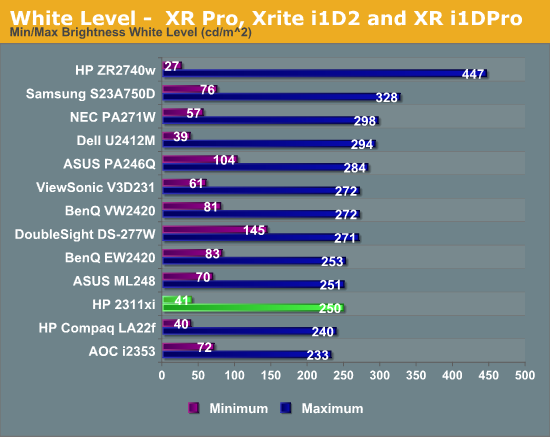
For measuring the black levels, I made sure to leave the Dynamic Control off for the LEDs. With that enabled, it could potentially turn off the backlight completely, which would result in a black level of 0.000, but one that has no practical implications aside from a totally black screen. By leaving that disabled, we get a real-world measure of the black level. At maximum brightness, our black level is right around 0.4 nits, which is a little higher than other displays we have measured with similar peak white levels. The minimum level was 0.066, which correlates well with the white level change. Black levels are typically a little worse with IPS than with VA panels, which is the trade off for getting the other advantages an IPS display offers for color and viewing angles.
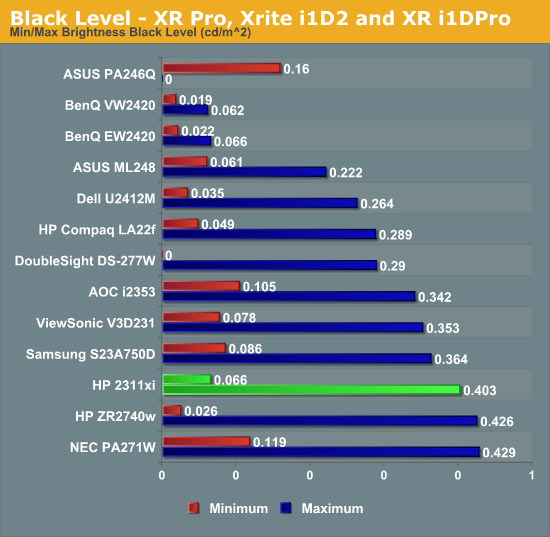
Looking at the contrast ratio, we are almost exact the same at minimum and maximum backlight, right around 620. I went ahead and measured this at 0-100% in increments of 10, and every measurement was between 620 and 625, so it’s a very consistent contrast ratio all across the range. It’s a perfectly normal and average contrast ratio, about what I’d expect from a budget IPS display.
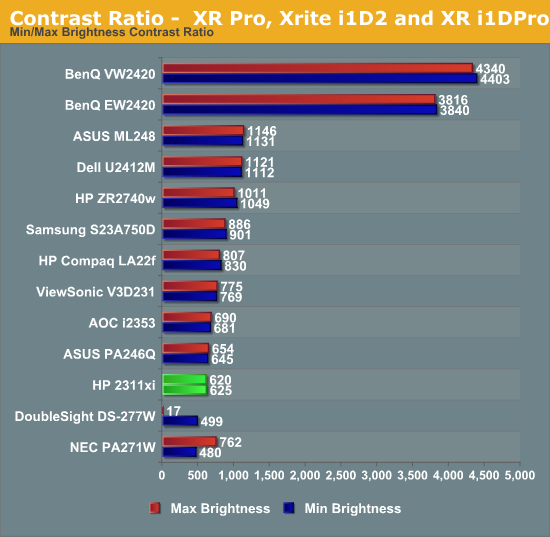
Looking at the Brightness and Contrast numbers, the HP 2311xi is a decent but not exceptional performer. Nothing stands out, but everything about the performance so far is perfectly acceptable with the price involved.










68 Comments
View All Comments
tk11 - Monday, August 13, 2012 - link
Currently newegg.ca shows only 43 z77 motherboards that feature DP while 143 support DVI/HDMI. Likewise only 42 LCD monitors feature DP while 203 support DVI. Unless you're a gamer or hardware enthusiast odds are you still don't have a DP output.DP's release date, presence on any number of video cards, and lack of royalties can't make up for it's absence on the majority of both currently shipping and previously shipped products.
AFUMCBill - Monday, August 13, 2012 - link
I am going to make the extraordinary guess that for the low-price low-end market HP is trying to target, HP already knows that 95%+ of that segment neither knows what it is much less why they should care.theoldguy - Friday, August 17, 2012 - link
Believe it or not VGA is still the most used input in the world.That along with the fact that too many people want something for nothing.
You get what you pay for, like it or not, in the display world.
HDMI is geared for the consumer retail customers (because of CE devices - ex. DVD players) and DP is geared for the commercial market.
DP has essentially replaced DVI permanently. The benefits are too numerous to list.
Check out DP features on the Wiki sites.
There are some higher end monitors that ship to both markets and may have both HDMI and DP, but you'll pay a little extra for those.
If CE devices would adopt the DP interface for TVs and DVD players then it would take off in the consumer space and HDMI would have a serious battle on their hands.
But there's a lot of money backing HDMI and it won't go down without a fight.
StrangerGuy - Monday, August 13, 2012 - link
STOP USING GLOSSY PLASTIC FFS.JUST STOP, for the sake of the world.
Leyawiin - Monday, August 13, 2012 - link
Indeed. I'm sick to death of that cheap looking crap on most monitors and TVs. Black matte finishes looks so much better and classier on bezels and stands.toronado455 - Monday, August 13, 2012 - link
Cheap stand + no VESA = FAILalthaz - Monday, August 13, 2012 - link
This. I would buy two of these instantly if they had VESA mounting holes. I have a dual-monitor HP stand and I am not willing to give it up, but my existing monitors (freebie Acers) kinda suck.althaz - Monday, August 13, 2012 - link
Also, I couldn't care less about DP. More people have HDMI than DP (I have both free).eaw999 - Monday, August 13, 2012 - link
take a look at the asus vs239h-p. <$200, ips, vesa mounts, vga, dvi, hdmi.http://usa.asus.com/Display/LCD_Monitors/VS239HP/
mechBgon - Monday, August 13, 2012 - link
An external power brick? 2001 called, it wants its monitor back.