Dell UP3214Q Review
by Chris Heinonen on April 1, 2014 12:00 AM ESTWith the backlight set to maximum in sRGB mode I measure 322 cd/m2 of brightness with a pure white screen on the UP3214Q. Setting the backlight to minimum results in a reading of 33 cd/m2. I could possibly use a different color preset to get a higher reading, but that usually means tinted whites and a loss of dynamic range, so I prefer to stick to the maximum value you would want in a real world setting.
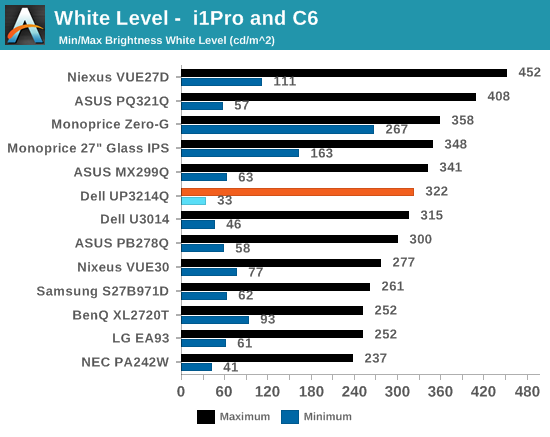
Using the same test setup for black levels, the Dell emits 0.3901 cd/m2 of light with the backlight at maximum and 0.0422 cd/m2 with the backlight at minimum.
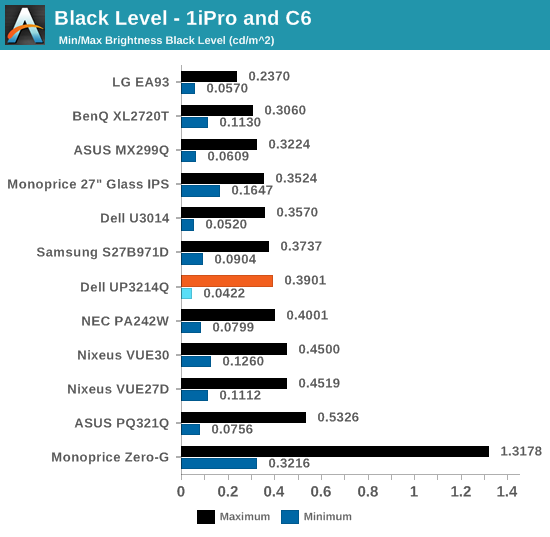
Combined, we get contrast ratios around 800:1. In comparison to the only other UltraHD display reviewed to this point, the ASUS PQ321Q, the Dell has a slightly higher contrast ratio but a slightly lower maximum light output. I believe the combination on the Dell is better for most people as going past 300 cd/m2 produces an image most people find too bright but everyone can utilize a higher contrast ratio. That said, the contrast ratio difference isn’t huge, as you can see.
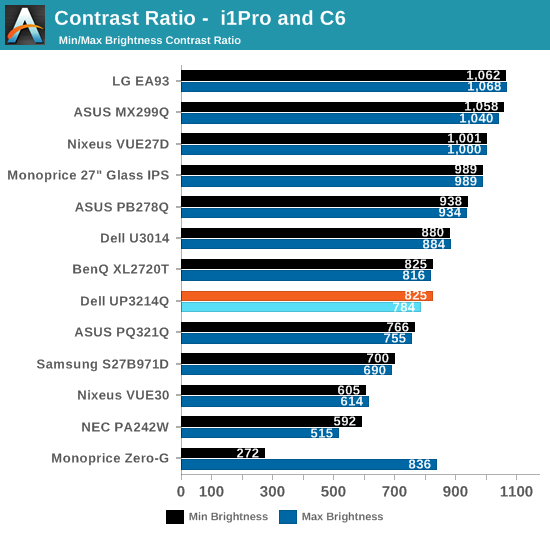
UltraHD displays are still lagging behind QHD displays when it comes to contrast ratio, as those are approaching 1,100:1 now. It isn’t bad, but it’s also an area that hopefully can improve over the next year or two as better panels become available.










84 Comments
View All Comments
MrPete123 - Tuesday, April 1, 2014 - link
Hey Chris, I have the similar UP2414Q and have the same issues of having to "reboot" the monitor frequently when waking my computer up from sleep. You said you were able to update your firmware for the 32" monitor. Is there one for the 24" model as well? I was not able to find one.cheinonen - Tuesday, April 1, 2014 - link
I'll update the article but I got the firmware from Dell. You would need to return your monitor to them and exchange it for a refurbished model with the updated firmware it sounds like.aron9621 - Tuesday, April 1, 2014 - link
Where did you get the firmware update from? I own a UP2414Q and experience the issues you described in your article (the need to power cycle the monitor most of the time after the computer goes to sleep is driving me crazy), but I couldn't find a firmware update on Dell's site.davepermen - Tuesday, April 1, 2014 - link
Windows can scale each display independently. Most desktop apps don't support that yet and get blurry. But Windows itself is definitely there and works just fine. Now it's the app developers who have to step up.aron9621 - Tuesday, April 1, 2014 - link
They claim in can, but it doesn't work properly. I have two displays connected to my computer, a 2414Q (2160p) and a 2414H (1200p). I can either say I want to use the same scaling for both displays, in which case I am allowed to specify the DPI scaling, or I can choose to use separate scalings for the monitors, which is utterly broken - Windows guesses ("detects") the proper DPI scaling and if I am not satisfied it allows me to scale both display simultaneously, but not separately, which is kind of brain dead, especially since it doesn't guess (ehm.. detect) the DPI properly on the 4k display. Aside that, using the same (200%) scaling on both screens breaks some DPI unaware applications, but letting Windows use separate DPI scalings breaks most DPI unaware apps. In either case, the 1200p screen is useless as everything is too big, or the 4k display has elements so tiny you can't work with it without a magnifying glass. Why I can't simply state I want to have 180dpi on screen 1 and 100dpi on screen 2 is beyond me.Penti - Tuesday, April 1, 2014 - link
That's still not true.If you set your primary display to 120% and your secondary to 200% the 200% will actually be 120% bitmap scaled. Or wise versa. One screen will always look rubbish and blurry. Read what Microsoft says instead of broad claims!
BMNify - Tuesday, April 1, 2014 - link
" With PremierColor, your monitor provides superb color accuracy and 99% AdobeRGB and 100% sRGB coverage."this is an April fool right ! at $3,499/$2800, under no circumstance is any real certified UHD-1
Rec. 2020 real color space 10bit per pixel "UHD-1" 3840x2160P 16:9 ratio panel going to give you only 99% AdobeRGB at best
"In coverage of the CIE 1931 color space
the Rec. 2020 color space covers 75.8%,
the digital cinema reference projector color space covers 53.6%,
the Adobe RGB color space covers 52.1%, and
the Rec. 709 color space covers 35.9%."
cheinonen - Tuesday, April 1, 2014 - link
I don't believe I ever said it has full Rec. 2020 coverage. Nothing has Rec. 2020 coverage as aside from lasers (I've been told), nothing can produce the gamut required. Not LEDs, not quantum dots, nothing. The display claims AdobeRGB and sRGB gamut which is what it has.BMNify - Wednesday, April 2, 2014 - link
"Nothing has Rec. 2020 coverage as aside from lasers (I've been told), nothing can produce the gamut required. ":) he is wrong OC as they would not and could not ratify the 2020 spec if they could not already produce the results it lays out, the guy was probably trying to sell the Mitsubishi LaserVue panels with their use a laser for red and regular LED’s for blue and green...
rather than just state they can ill point you to this page as you will probably find it interesting... the quantum dots and the M3 film are cool too
http://www.tftcentral.co.uk/articles/content/point...
for the less interested ill just add this paste...
"Rec. 2020
Much like with Rec. 470, Rec. 601 and Rec. 709 the Rec. 2020 standard is more than just a color space. It is the standard for Ultra High Definition Television (UHD-TV), which knows two versions: 4K (3840x2160 and 4096x2160) and 8K (7680x4320 and 8192x4320). Apart from the obvious improvement in resolution over the Rec. 709 standard, the Rec. 2020 standard also improves upon its predecessor in many other ways. The maximum frame rate doubles from 60 Hz progressive to 120 Hz progressive (interlaced resolutions are no longer supported, which is good). The color depth also increases by at least 2 bits per channel, with the possibility of 4 bits. Because Rec. 709 and Rec. 2020 both use studio swing /narrow band, this does not result in the usual 16.8 million, 1.07 billion and 68.7 billion colors though.
Bit depth per channel
Reference black level
Reference white level
Usable combinations per channel
Total number of colors
8
16
235
220
10,648,000
10
64
940
877
674,526,133
12
256
3760
3505
43,059,012,625
Last but not least, the Rec. 2020 offers significant improvement over the Rec. 709 standard when it comes to the color gamut: nearly twice the size of its predecessor. It uses three monochromatic primaries with wavelengths of 630, 532 and 467 nm. This results in a very large gamut, but without most of the drawbacks of even larger color spaces like the Adobe Wide Gamut RGB color space.
Most of the thought process behind the origin of these primaries can be found in ITU Recommendation BT 2246-2:2012. The summarized version is that UHD-TV should have a larger color gamut in order to cover the real surface colors (based on Pointer’s gamut and SOCS database) as much as possible using real primaries."
what is clear is that much like the PCISIG the ethernet SIG etc the panel entities are also not fit for purpose as they dragged their feet actually producing new panels and ened to end kit to the latest specs that where in effect made by NHK and the BBC R&D...
tjoynt - Tuesday, April 1, 2014 - link
For my data point: using the Mac 10.9.3 with HiDPI on an UltraHD display is gorgeous. If you have a Mac that can handle it (I have a 2012 Macbook Retina, as a reference point), you should definitely try it. It's like the retina display but huge. My eyes are finally happy.