Microsoft Updates OneDrive File Size And Features
by Brett Howse on September 10, 2014 10:30 PM EST- Posted in
- Cloud Computing
- Storage
- Microsoft

rtThe competition in the cloud storage space has never been so intense. It is also a vast landscape of different features, free storage sizing, paid storage tiers, and API support. Today Microsoft has addressed some of the criticisms against OneDrive with an increased file size limit, faster syncing, Windows shell integration, and tweaks to the web interface to make the cloud storage easier to use, and more flexible.
One of the limitations of OneDrive has been the maximum file size of 2 GB. That is being bumped up today to 10 GB per file. That will certainly help with most files bumping into the limit, but is certainly not class leading. Dropbox also has a 10 GB upload limit, but that is only on the web interface, with files uploaded via the desktop application or mobile apps have no file size limit. Google Drive has a 5 TB limit on an individual file. It is good to see OneDrive increase this limit, but it seems shortsighted to set it so low especially when they have upgraded all Office 365 plans (personal and business) to 1 TB of storage per user. This feature is available today for OneDrive, and will be coming soon for OneDrive for Business.
| Consumer Cloud Offerings | ||||||
| OneDrive | Google Drive | iCloud | DropBox | Box | Amazon Cloud Drive | |
| Free Storage | 15 GB | 15 GB | 5 GB | 2 GB | 10 GB | 5 GB |
| Paid Storage (USD/year) |
100 GB - $24 200 GB - $48 1 TB (Office 365 Personal) - $70 5 x 1 TB (Office 365 Home) - $100 |
100 GB - $24 1 TB - $120 10 TB - $1200 20 TB - $2400 30 TB - $3600 |
20 GB - $12 200 GB - $48 500 GB - $120 1 TB - $240 |
1 TB - $100 | 100 GB - $120 |
20 GB - $10 50 GB - $25 100 GB - $50 200 GB - $100 500 GB - $250 1 TB - $500 |
| Versioning | Office files (30 days) | Yes (30 days) | No |
Yes (30 days) Unlimited with PackRat addon |
No (Personal Tier) | No |
| File Restore | Yes (30 days) | Yes (30 days) | No |
Yes (30 days) Unlimited with PackRat addon |
Yes (30 days) | Yes |
| Operating System Support |
Windows OS X Android iOS Windows Phone |
Windows OS X Chrome OS Android iOS |
Windows OS X iOS |
Windows OS X Linux Android iOS BlackBerry Kindle Fire |
Windows OS X Android iOS Windows Phone BlackBerry |
Windows OS X Android iOS Kindle Fire |
Another improvement to the service is to increase the number of files that can be uploaded or downloaded at any one time. If you are syncing a directory, this should dramatically increase the sync speed with Microsoft’s internal testing giving approximately a 300% increase in speed. Assuming you have enough bandwidth from your ISP, this could be a very welcome change. The parallel syncing feature will be rolling out worldwide in the coming weeks.
A missing feature that I have personally bumped into many times is the inability to share OneDrive files from within Windows Explorer. This is also changing beginning with Windows 7 and Windows 8 clients. Right clicking in the shell will now offer the ability to share a link, or give more options if you would rather share by account name. This feature is a part of the Modern version of OneDrive, so it is good to see it coming to the desktop as well, and continues the trend of de-emphasizing the Start Screen experience. Windows 7 and 8 clients have begun rollout of this new feature, and Windows 8.1 and Mac should be available soon.
The final change to OneDrive affects only the web interface. As of today, folder uploads are now supported over the web, which is a feature that was previously only available in the client applications. Folders can be uploaded by using the Upload button and choosing a folder, or folder drag and drop is also supported in the web interface for browsers that support that feature. Currently, only Google Chrome supports this feature, but other browsers will be able to if the browser adds support.
OneDrive faces stiff competition in the cloud storage market, and these features are a welcome addition. The 10 GB file size is clearly a big improvement over the previous 2 GB limit, but when you offer 1 TB of space, 10 GB files may not be the largest a client wants to upload, so hopefully this will be increased again in the near future, if even for just the OneDrive client applications. Improved sync speed is of course always welcome. The folder uploads is also a nice bonus, but being able to share OneDrive files and folders by using Windows Explorer is the most welcome addition to how I use the service.
Source: OneDrive Blog


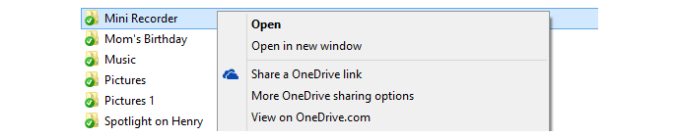
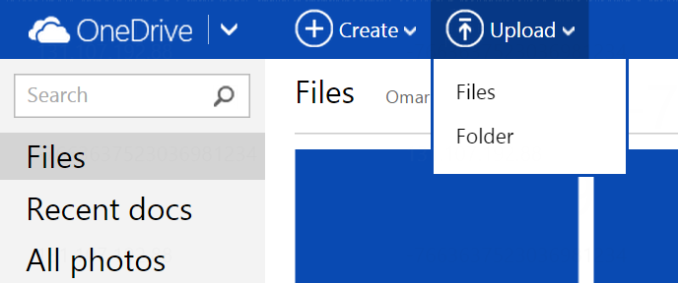








27 Comments
View All Comments
hrrmph - Thursday, September 11, 2014 - link
OneDrive is also on Blackberry OS10.nitro912gr - Thursday, September 11, 2014 - link
I love it, and I have a lot more space from the old users promo, but the inability for dropbox like shared folders is killing me.Did they changed that?
sonichedgehog360@yahoo.com - Thursday, September 11, 2014 - link
Not to be a grammar Nazi, I want to point out a type. Where it says "short sited," it should be "shortsighted" (as in myopic).sonichedgehog360@yahoo.com - Thursday, September 11, 2014 - link
lol. My browser auto spelling correction gave me a typo. "Type" should be "typo."Brett Howse - Thursday, September 11, 2014 - link
Good catch :)ABR - Friday, September 12, 2014 - link
There's One Drive and there's "One Drive for Business". You CAN get a client on the back for One Drive, but can't for One Drive for Business. If you're logged in to SharePoint under your business account and click "One Drive", you get One Drive plain, not "for Business". But if you click to sync a SharePoint directory locally, THEN you get it. OK, now on your PC the folder is there, just like DropBox. But wait, try to save a new file to it from Office. Click on "One Drive for Business" in the left-hand favorites bar, making sure to avoid OneDrive, the personal share you never knew you created. Oh no, but then you get an Explorer window NOT showing your synced SharePoint contents, but a blank area and "https://blahblah.sharepoint.com" at the top. Where in whosever name is THIS going to go? Back out, navigate manually to the synced directory, and try to go back to work.Ah Microsoft, Microsoft, Microsoft. When are you going to learn? Apple has been patiently trying to teach you for many years to use your marketing muscle and selling prowess for the good of mankind, to increase our productivity, not to keep sapping it. Technology and features are NOT the same thing as usability. Less really is sometimes more. Is there really no hope?
ABR - Friday, September 12, 2014 - link
"client on the Mac", not "back". Edit, edit, want edit!