Crucial BX100 (120GB, 250GB, 500GB & 1TB) SSD Review
by Kristian Vättö on April 10, 2015 1:20 PM EST- Posted in
- Storage
- SSDs
- Crucial
- Micron
- Silicon Motion
- BX100
- SM2246EN
- Micron 16nm

Crucial has been doing very well in the client SSD market during the past year. Crucial's/Micron's ability to quickly roll out the 16nm NAND node definitely paid off because the MX100 really nailed it when it came to cost and overall value. The MX100 set a new bar for mainstream SSD prices while still providing solid performance in typical client-level workloads. It gained a strong recommendation from us and has remained at the top of my "what to buy list" for nearly a year now, and honestly it has been one of the most popular mainstream SSD during its lifespan.
Back at CES Crucial introduced some fresh faces to its client SSD lineup by announcing the MX200 and BX100, which are replacing the MX100 and the aging M550. The MX200 is essentially a retail version of Micron's M600 that was launched last year and which we already reviewed, but the BX100 is a totally new product from several angles. First off, the 'BX' series is new to Crucial's lineup and denotes a budget-oriented drive, whereas the 'MX' brand is kept for higher performance drives. It has become a common strategy in the SSD industry to offer a mainstream drive that focuses solely on cost along with a higher performance model with better feature set for the enthusiasts and professionals. Crucial already kind of had that strategy with the M500 (later MX100) and M550, but the two lacked any real differentiation in both performance and feature set, so the BX100 and MX200 are here to fix that.
The BX100 isn't Crucial's first try with a low-cost drive as some of you may recall the infamous Crucial v4, which was frankly one of the worst SSDs I've ever reviewed. It looks like Crucial learned its lesson because we never saw a successor to the v4. Fortunately the BX100 has a lot more potential as is powered by Silicon Motion's SM2246EN controller. Crucial/Micron worked closely with Silicon Motion to develop the firmware for the BX100, so the firmware is unique to Crucial and we won't be seeing it in any other SM2246EN based drive. I've covered the technical details of the SM2246EN controller in our ADATA Premier SP610 review and our tests have shown that it's an excellent controller for mainstream client SSDs, so on paper at least the BX100 shouldn't end up the same way as the v4 did. Generally speaking Silicon Motion has been gaining a lot of market share lately and the new partnerships with Crucial/Micron and SanDisk has made the company become a tier-one controller manufacturer.
| Crucial BX100 Specifications | |||||
| Capacity | 120GB | 250GB | 500GB | 1TB | |
| Controller | Silicon Motion SM2246EN | ||||
| NAND | Micron 16nm 128Gbit MLC | ||||
| DRAM (DDR3-1600) | 256MB | 512MB | 1GB | ||
| Sequential Read | 535MB/s | 535MB/s | 535MB/s | 535MB/s | |
| Sequential Write | 185MB/s | 370MB/s | 450MB/s | 450MB/s | |
| 4KB Random Read | 87K IOPS | 87K IOPS | 90K IOPS | 90K IOPS | |
| 4KB Random Write | 43K IOPS | 70K IOPS | 70K IOPS | 70K IOPS | |
| DevSleep Power Consumption | 15mW | ||||
| Slumber Power Consumption | 115mW | ||||
| Max Power Consumption | 4W | ||||
| Encryption | N/A | ||||
| Endurance | 72TB | ||||
| Warranty | Three years | ||||
Since Crucial's motivation behind the BX100 is to differentiate the product lineup, the BX100 doesn't have the hardware encryption support that we got used to with the previous drives. While the SM2246EN is capable of supporting Opal encryption, it makes sense for Crucial not to include it in the BX100 because there's always additional validation costs that go along a feature. Besides, the MX200 has full encryption support and obviously Crucial wants to guide the buyers who need the feature towards the more expensive (and likely higher profit) MX200.
The BX100 does however have the same partial power loss protection that protects against lower page corruption during sudden power losses (I suggest you read the M600 review for the full details of Crucial's power loss implementation). The implementation itself is a bit different from the Marvell based drives (I don't have the details, but I suspect it has to do with the SM2246EN controller), but the design provides the same >200µs of holdup to ensure that ongoing upper page programs won't corrupt the data in the lower page.
The BX100 is using the same Micron 16nm 128Gbit MLC NAND as the MX100 and MX200. I covered Micron's 16nm NAND in more detail in the MX100 review, but in short it is a die shrink of the 20nm node and utilizes the same high-K dielectric cell structure which is likely the reason why Micron was able to roll out the 16nm so quickly with good yields (whereas Toshiba/SanDisk seem to be having issues with their 15nm node since it has yet to find its way into a shipping product).
| 120GB | 250GB | 500GB | 1TB | |
| Raw NAND Capacity | 128GiB | 256GiB | 512GiB | 1024GiB |
| # of NAND Packages | 4 | 4 | 8 | 16 |
| # of Die per Package | 2 | 4 | 4 | 4 |
| Over-Provisioning | 12.7% | 9.1% | 9.1% | 9.1% |
With the BX100, Crucial is moving to user capacities that are similar to Samsung's EVO SSD series. That gives the BX100 a little more over-provisioning over the traditional 2^n capacities and I also suspect that even hundreds like 500GB are easier to market than 480GB or 512GB given that consumers are accustomed to hard drive capacities.
| AnandTech 2015 SSD Test System | |
| CPU | Intel Core i7-4770K running at 3.5GHz (Turbo & EIST enabled, C-states disabled) |
| Motherboard | ASUS Z97 Deluxe (BIOS 2205) |
| Chipset | Intel Z97 |
| Chipset Drivers | Intel 10.0.24+ Intel RST 13.2.4.1000 |
| Memory | Corsair Vengeance DDR3-1866 2x8GB (9-10-9-27 2T) |
| Graphics | Intel HD Graphics 4600 |
| Graphics Drivers | 15.33.8.64.3345 |
| Desktop Resolution | 1920 x 1080 |
| OS | Windows 8.1 x64 |
- Thanks to Intel for the Core i7-4770K CPU
- Thanks to ASUS for the Z97 Deluxe motherboard
- Thanks to Corsair for the Vengeance 16GB DDR3-1866 DRAM kit, RM750 power supply, Hydro H60 CPU cooler and Carbide 330R case



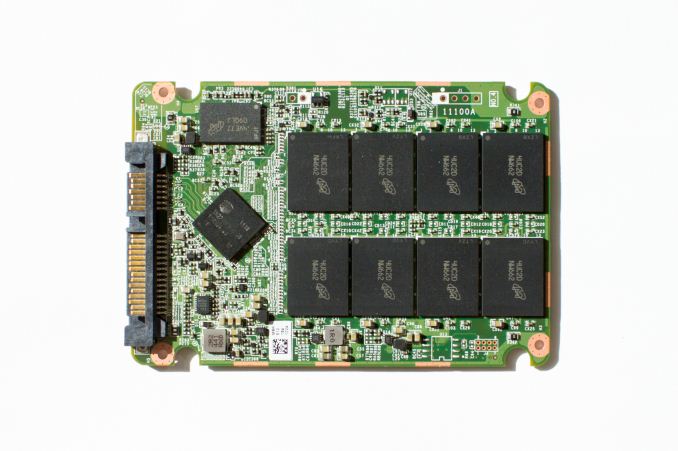








67 Comments
View All Comments
mczak - Monday, April 13, 2015 - link
Note though the M500, M550 and MX100 all suffer from a very serious issue wrt queued trim (possibly related to link power management). It is imho far more serious than the 840 EVO issues as it kills your data, but much fewer people are affected by it (only these using linux and of those most won't ever see it because the kernel was patched to blacklist the feature). This problem which was known for one and a half year or so is now finally acknowledged and fixed in firmware for the M550 and MX100 (still unfixed on the M500 where it was discovered, the MX200 had it fixed from start and the BX100 doesn't support queued trim in the first place apparently and has a different controller anyway).That does not exactly inspire confidence - Crucial claiming "hard to reproduce" or something along these lines, because apparently both Windows and Mac OS only use non-queued variant of trim (well I don't know for sure about Mac OS because this one doesn't use trim at all by default for non-apple built ssds), but it was very easy to produce failures with linux.
If windows were to support queued trim tomorrow you'd see return rates soar to levels never seen before... (or probably not, because if that would be enabled now surely the feature would be blacklisted for these drives too).
Not saying queued trim is an essential feature (it's clearly not), but if Crucial wasn't willing to actually test it with the only OS which supports it they probably shouldn't have enabled it in the first place...
I have to say though this is not really enough to steer me away from Crucial SSDs (they indeed provide very good value overall), but keep that in mind if you think Samsung are the only ones with Firmware issues.
FunBunny2 - Thursday, April 16, 2015 - link
Since AT went into the OCZ madness, back then, how about some investigation into this new firmware? From following the comments, it's something of a clusterfluff.GregGritton - Monday, April 13, 2015 - link
I hope that Anandtech returns to posting the log-based I/O consistency graphs.What you really want in the graph is an indication of how likely and severe of slowdowns you will experience, which means you want to graph the time per I/O operation (averaged over a short period like a second) rather than the number of I/O operations per second. Then, any outliers have significance. This means all of the useful information in the ops/second graphs are scrunched down at the bottom, where it is hard to see what the actual value is. (For example, the Crucial BX seems to generally have 2000 I/O ops/second, but it is hard to tell as the first line on the 1st graph is 10,000, and 5,000 on the 2nd.)
The logarithmic graphs spread out the lower I/O ops/second values enough so that you could tell farily easily where there lower values were. Thus, they were a good compromise between a ops/second graph and a (milli/micro)seconds/op graph.
jamesnieves - Monday, April 13, 2015 - link
my Aunty Isabella recently got a superb Dodge Challenger SRT8 by working part time off of a macbook air.workripple.com
Laststop311 - Monday, April 13, 2015 - link
Well if you want to put an ssd in your laptop this is the drive to get.soccerharms - Tuesday, April 14, 2015 - link
The 850 EVO just dropped to 179 for the 500GB on amazon with the bx100 at 187. I will be using this in a laptop. What does everyone think?CknSalad - Tuesday, April 14, 2015 - link
Samsung 850 Pro 256GB is $130 on Ebay just today! Just ordered mine!JackF - Wednesday, April 15, 2015 - link
I was surprised that the Mushkin Reactor 1T was not in the table comparisons. It was just reviewed by Kristian back in February and received an Anandtech Recommendation. It looks to me to fin right in this performance category and they have been running the 1T versions at $339.After deliberating, I just upgraded to a Samsung 850 EVO 1TB (at $350). It is a noticeable upgrade from my older Crucial M4 256GB.
Walkeer - Friday, April 17, 2015 - link
perhaps I am blind, but the Samsung EVO seems either more power efficient or equal compared to BX100 from the idle power consumption graph, is that correct? That invalidates the final words.leexgx - Monday, April 20, 2015 - link
The bx100 is the most power efficient ssd at this time (I have the bx100 120gb soon)Only interesting thing here was devsleep used or was this just slumber (dipm+hipm only)