Choosing the Right SSD for a Skylake-U System
by Ganesh T S on May 9, 2016 8:00 AM ESTSYSmark 2014 Benchmarks
BAPCo's SYSmark 2014 is an objective performance benchmark for PCs. It is based on running real computer applications that one might use in day-to-day business / office activities. It is important to note that it does not intend to artificially drive components to peak capacity. Real user workloads and datasets are processed to determine how the user experience is impacted by the performance of the system.
SYSmark 2014 has three usage scenarios
- Office Productivity
- Media Creation
- Data/Financial Analysis.
The Office Productivity scenario models productivity usage including word processing, spreadsheet data manipulation, email creation/management and web browsing. The Media Creation scenario models using digital photos and digital video to create, preview, and render advertisements for a fictional businesses. The Data/Financial Analysis scenario creates, compresses, and decompresses data to review, evaluate and forecast business expenses. Also, the performance and viability of financial investments is analyzed using past and projected performance data.
The raw scores are meant to be compared against the 1000 scored by a Haswell Core i3-based desktop sporting a 500GB hard drive and 4GB of RAM. A score of 2000 would meant that the PC under test would appear to be twice as responsive as the calibration system.
SYSmark 2014's whitepaper (PDF) includes sensitivity analysis - how the scores vary with the amount of RAM, processor choice, GPU, storage drive, OS and display resolution. The whitepaper's sensitivity analysis for the storage subsystem involves comparison of a hard-drive based system and a SATA SSD. One can get as much as 20% improvement in scores (depending on the workload) by upgrading from a HDD to a SSD.
Since our evaluation also keeps all the system hardware and software the same, except for the storage drive, it also fits SYSmark 2014's sensitivity analysis model. What is the improvement when one goes from a SATA SSD to a PCIe SSD, or, from a PCIe AHCI SSD to a PCIe NVMe SSD, or, from a PCIe 2.0 x4 SSD to a PCIe 3.0 x4 SSD? The graphs in this section bring out the SYSmark 2014 scores in these scenarios.
A note about the colors used in the graphs is in order. Since we are dealing with a number of degrees of freedom - BIOS version differences corresponding to OPI GT2 and OPI GT4 rates, as well the characteristics of the SSDs themselves - PCIe vs. SATA and AHCI vs. NVMe, we chose to go with a lighter color shade for the older BIOS / OPI GT2 link and separate colors for the different SSDs.
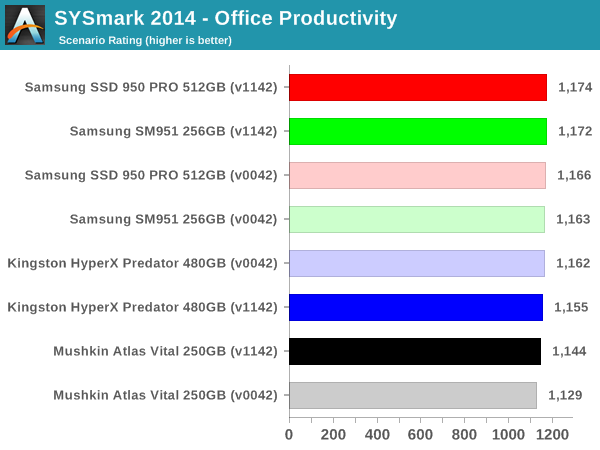
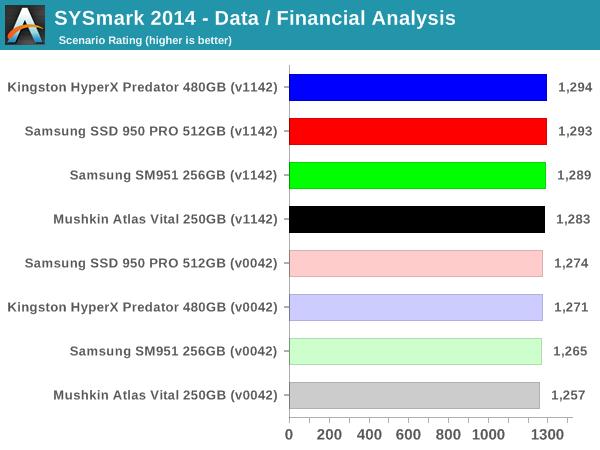
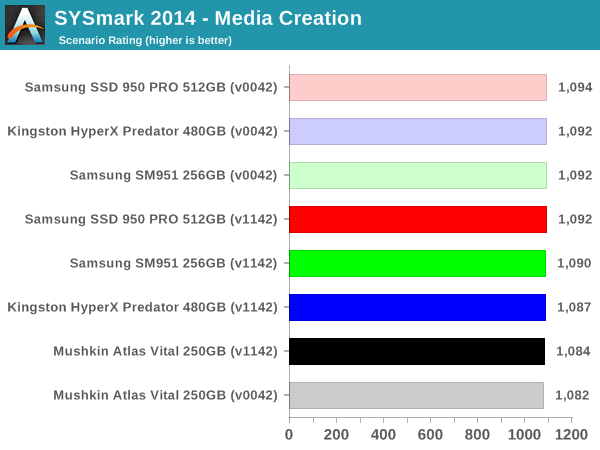
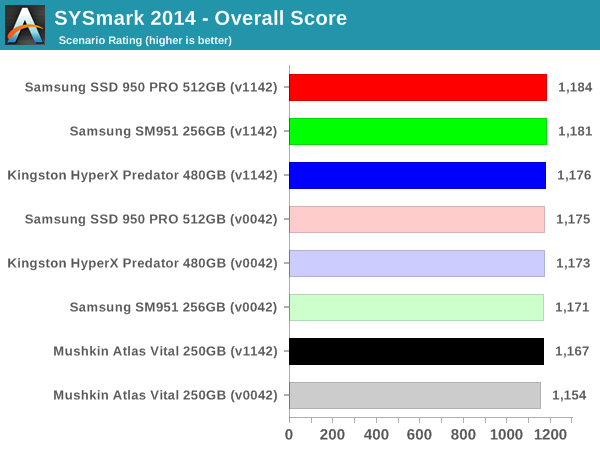
The important takeaway here is that day-to-day PC activities have little to gain by moving from AHCI to NVMe or from PCIe 2.0 x4 to PCIe 3.0 x4. There is a bit of discernible benefit in moving from SATA to PCIe, though. Surprisingly, the OPI GT4 rates improve the scores quite a bit for the Mushkin Atlas Vital SATA SSD. This means that even budget Skylake NUC users using traditional SATA SSDs have something to gain by moving to the BIOS with OPI GT4 rates when it becomes public.


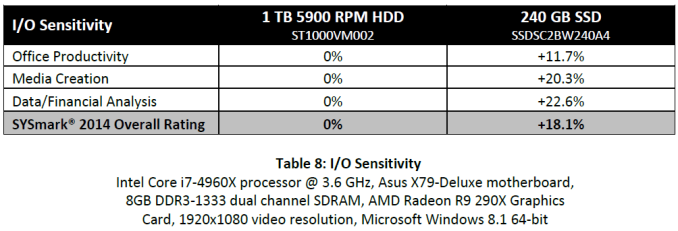








40 Comments
View All Comments
sorcio46 - Monday, May 9, 2016 - link
Is there a reason why these flash SSDs have a lower 4K read speed compared with 4K write?James5mith - Monday, May 9, 2016 - link
My guess is writes are buffered vs. reads straight from the raw NAND. But I have no idea if it's actually true.hojnikb - Monday, May 9, 2016 - link
More or less this.rossjudson - Thursday, May 12, 2016 - link
Flash drives use variations on log-structured storage. The basic thing going on is that the *logical* block numbers being written (which are random) are not the same as the *physical* blocks being written. Drives create 0-N append points, and all those random writes end up becoming sequential writes to pages. At the high end, your write rate can get limited by the page erase rate, which basically translates to an energy/thermal issue (it takes a fair bit of power to erase flash memory pages). The best high end drives can sustain very high mixed read/write rates -- and the key is "sustain" -- for hours/days. Lots of drives out there can handle a short burst of activity for a few tens of seconds, caching everything in RAM on the hardware until the RAM runs out.Random reads are tougher, because you actually have to go to a random storage block and pull the data. Sequential reads admit lookahead, but random reads don't.
Kristian Vättö - Monday, May 9, 2016 - link
Small writes are cached to DRAM for write combining i.e. multiple IOs are written to NAND at once as the IOs are smaller than the page size. Once the IOs hit the DRAM cache, they are considered complete, hence the higher speed.dzezik - Thursday, May 12, 2016 - link
SF-2281 has no DRAM. this is not a DRAM cache. the old SandForce 2281 was designed for SLC. the performance with MLC is medicorebug77 - Monday, May 9, 2016 - link
And I'm going to make this point again: if even when using NVMe, your random reads are still limited at ~50MB/s, you're only missing on sequential transfers if you stick with AHCI and SATA. Because right now, the bottleneck is elsewhere.Also, for Skylake-U (mobile), SATA offers lower standby power.
Kristian Vättö - Monday, May 9, 2016 - link
50MB/s is a ~50% upgrade over ~30MB/s that SATA offers. It's not even close to what HDD to SSD offers, of course, but we will have to wait for next generation memory for the next huge upgrade.bug77 - Monday, May 9, 2016 - link
SATA can do better than ~30MB/s (not sure whether Skylake-U limits the performance in any way, however).NVMe/PCIe still makes sense, because the price premium is not that large. But I'd like to see more reviews highlighting that if you need to save ~$20, going AHCI/SATA is a better option than getting a smaller drive.
vladx - Monday, May 9, 2016 - link
Price premium is not large? LMAO it's almost double over SATA ones.