Dell’s Introduces UltraSharp 27-Inch 4K Monitor (UP2720Q) With Integrated Colorimeter
by Anton Shilov on November 5, 2019 8:00 AM EST
Just in time for this week's Adobe MAX conference, Dell has introduced an updated version of its popular 27-inch 4K UltraSharp professional display. The latest iteration of Dell's pro monitor, the UltraSharp 27 4K PremierColor Monitor (UP2720Q) is shaking things up by taking the already factory-calibrated monitor family and integrating a colorimeter for even further calibration options, as well as Thunderbolt 3 support. At the same time, however, Dell is also dropping HDR support, making this (once again) a purely SDR display.
Like its predecessors, the UltraSharp 27 4K PremierColor Monitor UP2720Q is particularly aimed at photographers, designers, and other people with color-critical workloads. The LCD comes factory calibrated to a Delta <2 accuracy so to be ready to work out of the box and is equipped with a light shielding hood.
Under the hood, the UP2720Q is based on a 10-bit IPS panel featuring a 3840x2160 resolution. The now purely SDR monitor offers a typical brightness of 250 nits, a 1300:1 contrast ratio, a 6 ms GtG response time, 178°/178° viewing angles, and has a 3H anti-glare hard coating. Being aimed at graphics and photography professionals, the LCD can display 1.07 billion colors and covers 100% of the Adobe RGB color gamut, 98% of DCI-P3 , and 80% of BT.2020. Furthermore, the monitor can display two color gamuts at once when Picture-by-Picture capability is used.
The key new feature of the UP2720Q is its built-in colorimeter, which is compatible with CalMAN software and allows users to ensure that they use the most accurate colors possible. Typically, monitors used for graphics and photo editing need to be recalibrated every several months and integrated colorimeter stands to make the task much easier.
The monitor can connect to host PCs using a DisplayPort 1.4, two HDMI 2.0 inputs, or, new to this latest model, a Thunderbolt 3 connector. The display has an additional TB3 port to daisy chain another TB3 device, and also includes a USB 3.2 Gen 2 hub and a headphone output. The Thunderbolt 3 port can supply its host PC with up to 90 W of power, enough for high-end 15.6-inch laptops.
Just like other professional monitors, the UltraSharp 27 4K PremierColor Monitor UP2720Q has a stand that can adjust height, tilt, and swivel. Besides, the display can be used in portrait mode.
Dell’s PremierColor Monitor UP2720Q will be available starting from January 15, 2020, at a price of $1,999.99.
| The Dell UltraSharp PremierColor 27-inch Monitor Specs | ||||||
| UP2720Q | UP2718Q | |||||
| Display Size | 27-inch | 27-inch | ||||
| Panel Type | 10-bit IPS | 10-bit IPS | ||||
| Resolution | 3840x2160 | 3840x2160 | ||||
| Refresh Rate | 60 Hz | 60 Hz | ||||
| Response time | 8 ms typical 6 ms GtG in fast mode |
6 ms GtG | ||||
| Contrast Ratio | 1300:1 | 1000:1 (SDR) 20,000:1 (HDR) |
||||
| Brightness | 250 nits | 400 nits (SDR) 1000 nits (HDR) |
||||
| Color Gamut | 100% AdobeRGB 98% DCI-P3 80% BT.2020 |
100% AdobeRGB 98% DCI-P3 77% BT.2020 |
||||
| HDR | - | Yes | ||||
| Stand | Height adjustability stand (130 mm), Tilt (-5° to 21°), Swivel (-45° to 45°), Pivot (-90° to 90°) |
Height adjustability stand (145 mm), Tilt (-5° to 21°), Swivel (-45° to 45°), Pivot (-90° to 90°) |
||||
| Connectivity | 2 x HDMI 2.0 1 x DisplayPort 1.4 1 x Thunderbolt 3 (Upstream) 1x Thunderbolt 3 (Downstream) 1 x Headphone output USB 3.2 Gen 2 Hub |
2 x HDMI 2.0 1 x DisplayPort 1.4 1x Mini DisplayPort 1.4 1 x Headphone output USB 3.0 Gen 1 Hub |
||||
| Availability | January 2020 | May 2017 | ||||
| Price | $1999.99 | $1999.99 | ||||
Related Reading:
- Dell Rolls Out 32-Inch QHD Curved Gaming Monitor (S3220DGF): Up To 165Hz with FreeSync 2
- Fast & Furious: The Alienware 27 (AW2720HF) 240 Hz IPS Monitor with FreeSync
- Dell Reveals Alienware 34 Curved Monitor: WQHD IPS with 120Hz G-Sync
- Dell’s 75-Inch 4K Display with Multitouch: A Rival for Microsoft Surface Hub
Source: Dell





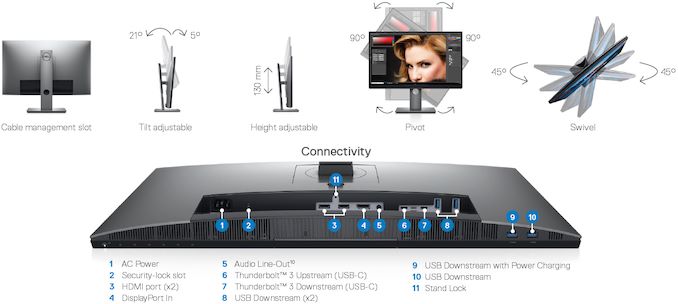








38 Comments
View All Comments
Pro-competition - Tuesday, November 5, 2019 - link
Damn these small 27" monitors. I wish all monitors were 32" (for 16:9 screens).deil - Tuesday, November 5, 2019 - link
32 does not fit on my desk, so what should I use?edzieba - Tuesday, November 5, 2019 - link
A bigger desk.Pro-competition - Wednesday, November 6, 2019 - link
Nice onePro-competition - Wednesday, November 6, 2019 - link
The table just has to be large enough to accommodate the base of the stand - it doesn't need to be as wide as the display itself.And surely your working area would be wider than the length of the display.
TristanSDX - Tuesday, November 5, 2019 - link
4K is great even foe 21 inch. People are buing 4K for image qyality, not for opening 4 browsers on desktopPro-competition - Wednesday, November 6, 2019 - link
But you don't deny that being able to open 4 browsers in a 2x2 configuration can be useful right?Personally, I find 27" inch is too small height wise to comfortably view documents or browsers when they are placed side-by-side, due to the 16:9 aspect ratio. If it were 16:10, it might be different.
Spunjji - Wednesday, November 6, 2019 - link
I work with a 24" 2560x1440 display that easily lets me do that. 27" at 4K is plenty for viewing two documents.TEAMSWITCHER - Tuesday, November 5, 2019 - link
Get a 4K TV instead... Cheap ones for PC use can be had for only $300. And they come with Speakers, Bluetooth, Wifi, Ethernet, Apps, and a remote control.https://www.rtings.com/tv/reviews/best/by-usage/pc...
I'm using the LG 43" recommended in this article. I don't think it's great for color accurate work, but for games it's pretty good.
darkswordsman17 - Wednesday, November 6, 2019 - link
Unfortunately few of those TVs are good for PC use due to a variety of issues. Looks like things should improve with HDMI 2.1 which brings improved color space handling and VRR and other features that will let a video card control more of the image (bypassing the embedded TV processing). I'm hoping that some companies will sell "dumb" TVs again that have no "smart" functions and even hopefully no image processing. Even though they should be cheaper, because companies are selling peoples' data, they'd probably be same price or possibly even cost more, but just having the option would at least be nice.If nothing else Microsoft and/or Sony should partner up for gaming "certified" TVs that could let a console handle things (or maybe offer special versions with some extra features, where they'd embed the console and it'd handle the scaling, apps, interface, etc. Which that would make the Xbox One's HDMI input a lot more useful.
I wish video cards could have at least one input just so you could plug another device in (and display it, although should be possible for processing/scaling and even capture, but just a simple input alone would be nice). Likewise I wish laptops and even tablets like the iPad had some display input functionality as well so that you could use them for a portable display if needed. I'm a little surprised with the tempered glass and RGB craze we haven't seen some boutique cases that put a display in the side panel. Wouldn't even need to be high quality or really even backlit since its more for decoration. Which, at some point OLED might get low cost enough that we could see that happen.