MSI MEG Z590 Ace Motherboard Review: Premium Rocket Lake with TB4 and 4x M.2
by Gavin Bonshor on May 26, 2021 1:00 PM EST
Prior to the release of Intel's 11th Generation Rocket Lake processors, motherboard vendors unveiled their ranges of Z590 motherboards ready for the realm of PCIe 4.0. We saw a lot of refreshed models, with the MSI MEG Z590 Ace being one of them. Typically positioned as a bridge between the mid-range and the flagship models, the Ace has offered exceptional features in the past, with slightly fewer bells and whistles of models such as MSI's Godlike, but still plenty to get excited about. The MSI MEG Z590 Ace includes an impressive four M.2 slots, six SATA ports, 2.5 gigabit Ethernet, Wi-Fi 6, and Intel's latest Thunderbolt 4 Maple Ridge controller. Looking to dominate the premium motherboard market segment, we deep dive into the Ace in this review.
MSI MEG Z590 Ace Overview
It's no secret that the price of modern leading edge Intel motherboards has risen to unprecedented levels. There used to be a time when the most premium topped out at $175, but the mid-range on a premium chipset such as Z590 can easily cost consumers north of $300. Today vendors are competing more than ever to stack their boards with as many features and controllers as possible, even with fanciful designs and flashy RGB. It drives the price up even more. But rather than paying $600 for the top tier, going one below that top tier can offer almost the same level of features, but at half the price. Enter the Ace.
MSI's designs have been getting better and better over the years, and the MSI MEG Z590 Ace being a fine example of this. Designed as a premium, albeit lower-cost alternative to its feature-laden MEG Z590 Godlike flagship model, the Ace is certainly no joker and provides ample specifications to the table. The aesthetics includes a primarily black design, with gold accented text on the rear panel cover, a heatpiped power delivery heatsink, and two areas with integrated RGB LED lighting; the rear panel cover and the chipset heatsink. Interestingly, MSI has done away with plastic covers and instead opts for premium metal covers, including the one hiding away the audio chip. There is also additional motherboard reinfocement on the rear of the motherboard to help with large heavy graphics cards.
For users looking for something slightly different, MSI recently unveiled its MEG Z590 Ace Gold Edition, with gold and brushed aluminum finishing for a 'lighter' looking alternative to the regular Ace, albeit with the exact same feature and controller set. Included in the set of both includes a driver install on a USB drive, something we've been advocating for, as well as a cleaning brush. Well there's a first time for everything.
Some of the board's features include three full-length PCIe slots, including two operating at PCIe 4.0 x16 or x8/x8, with the bottom full-length slot electronically locked to PCIe 3.0 x4 from the chipset. In between the full-length slots are two PCIe 3.0 x1 slots, while MSI includes a total of four M.2 slots, with the Ace being one of a small selection of boards to include more than three. The top M.2 slot supports PCIe 4.0 x4 M.2 drives, while the other three can support PCIe 3.0 x4, with two of the three featuring support for SATA-based drives. For conventional SATA devices, there's a total of six SATA ports which all include support for RAID 0, 1, 5, and 10 arrays. With Intel's memory-related refinements for 11th Gen and Z590, the Ace can support up to DDR4-5600, which is very fast, while the four memory slots can also accommodate up to 128 GB of capacity.
More and more premium Intel motherboards use Thunderbolt, and the MSI is using Intel's latest Maple Ridge Thunderbolt 4 controller. This not only adds two TB4 Type-C ports on the rear panel but a pair of mini-DisplayPort video inputs, which are especially handy for daisy-chaining external displays, and offering unparalleled connectivity for content creators. Other rear panel connectivity includes two USB 3.2 G2 Type-A, four USB 3.2 G1 Type-A, and two USB 2.0 ports, with a further USB 3.2 G2 Type-C front panel connector, one USB 3.2 G1 Type-A header offering two ports, and two USB 2.0 headers which allow for four additional ports. MSI uses a premium HD audio codec and DAC pairing for onboard audio, while networking includes a 2.5 GbE controller and Wi-Fi 6E CNVi pairing.
From a performance perspective, the MSI MEG Z590 Ace did very well in all three elements of our test suite, including system, compute, and gaming. In terms of power consumption, the Ace did use a little more juice than most Z590 models we've tested so far, although POST time is competitive, as is DPC latency performance. In our computation and gaming benchmarks, the Ace was competitive against other models.
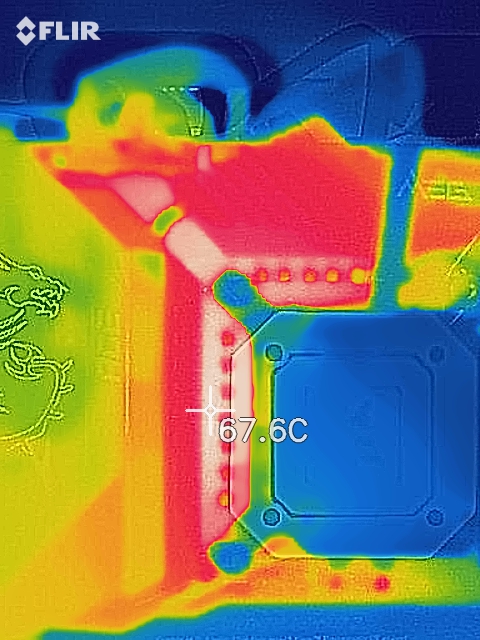
The MSI MEG Z590 Ace undergoing our VRM thermal testing
When we overclocked the MSI MEG Z590 Ace with our i9-11900K, we observed relatively tight Vdroop control at lower frequencies and CPU VCore voltages below 5 GHz, although this changed as we above 5 GHz with some very aggressive Vdroop. We managed to get to 5.2 GHz all-cores 100% stable, with no thermal throttling and an incredible and equally terrifying power draw of 485 W at full-load. We saw an increase in POV-Ray performance as we tested each frequency. MSI's auto-overclock Game Boost presets in the firmware actually performed worse than the default settings, with more CPU VCore, and much higher core temperatures and power draw. In our VRM thermal testing, the Ace performed well, with a reported temperature of 69ºC from the integrated thermal sensor on the large 18-phase power delivery and 73 and 75ºC respectively from our pair of K-Type thermocouples.
The MSI MEG Z590 Ace has an MSRP of $500, but you can currently find it cheaper at both Amazon and Newegg. At the time of writing, it can be purchased at Newegg for $492, while Amazon is a good chunk cheaper with a current price of $470. Another model worthy of mentioning, which is in a similar price range, is the ASUS ROG Maximus XIII Hero (our next Z590 review), which does have the better rear panel of the two, also with Thunderbolt 4, but more USB 3.2 G2 Type-A, with dual 2.5 GbE. The MSI MEG Z590 Ace does, however, have plenty going for it, with more M.2 real estate, and looks to play its hand slightly differently than other vendors.
This is only the introduction to our review! Read on for our extended analysis.











11 Comments
View All Comments
TheinsanegamerN - Wednesday, May 26, 2021 - link
That's a LOTTA money for a motherboard without 10Gbe and limited to either 10 coffee lake cores or 8 rocket lake cores.YB1064 - Thursday, May 27, 2021 - link
Yes, I agree. No 10GbE in a premium board = no buy!ballsystemlord - Thursday, May 27, 2021 - link
I also agree. I can't order even 0.5G Ethernet but I defiantly need that 10GbE port!lmcd - Friday, May 28, 2021 - link
Aside from defiantly being unable to spell, the point of 10G Ethernet is connection to a local NAS, among other things.kpb321 - Wednesday, May 26, 2021 - link
The Mini DP in for supporting the USB-C display port alt mode with a discrete video card has always felt like a pretty clunky solution. That's why I've always felt like that was much more useful on laptops, SFF etc where there is no support for changing a dedicated GPU and you just build that into it. I wonder if they could built Display port signaling into the PCI-E slot using some reserved pins or an extra section of connectors or something like that to make it simple with a dedicated GPUTheinsanegamerN - Wednesday, May 26, 2021 - link
You can already do video signaling through PCI-E. That's how laptop GPUs have worked ever since the first iterations of optimus.Jorgp2 - Thursday, June 3, 2021 - link
Pretty sure it's actually built into windows nowadays.damianrobertjones - Thursday, May 27, 2021 - link
"with a flagship motherboard model costing nearly double that. It comes down to..."Greed.
Questor - Thursday, May 27, 2021 - link
All this connectivity and still a shortage of PCI express lanes.GNUminex_l_cowsay - Thursday, May 27, 2021 - link
I think the next high end motherboard review needs to have a feature comparison table. Post time and idle power are impossible to interpret without knowing what is on the board and these high end boards have a lot of things.