StarTech.com USB 3.0 to SATA IDE HDD Docking Station Review
by Ganesh T S on June 18, 2012 1:30 PM ESTWe used two different approaches to benchmark the docking station. In order to get a quick idea of the capabilities of the unit, we used HD Tune Pro's benchmarks on both the Corsair Performance 3 SSD (connected through the SATA slot) as well as the Western Digital EIDE drive (connected to the IDE slot). After this, we shifted our focus to IOMeter and performed the four corners test (4KB Random Read / 4KB Random Write / 128KB Sequential Read / 128KB Sequential Write) as well as the disk performance bench (described here). First, let us take a look at the HD Tune Pro results.
The gallery below presents the various HD Tune Pro benchmarks performed on a raw drive connected to the SATA slot. The Corsair P3 128 GB SSD achieves an average of around 170 MBps and 150 MBps in sequential reads and writes respectively. Very small transfer sizes (such as 512B) bring about a large penalty, with speeds reducing to as low as 1.7 MBps reads and 4.2 MBps writes.
Moving on to the IDE slot, we repeated the above benchmarks. Sequential transfers benchmark around 17 MBps and 39 MBps for reads and writes. Small transfer sizes bring it down to 35 KBps and 55 KBps.
Our IOMeter benchmarks also present similar results. The graph below shows the SATA slot performance over USB 3.0. We also show the performance obtained by connecting the Corsair P3 SSD directly to one of the SATA 6 Gbps ports. In addition to the standard IOMeter tests, we also performed some robocopy benchmarks by transferring a Blu-ray folder structure of the HQV 2.0 Benchmark disc from local storage to the drive in the external dock and back to the local storage. Note that the robocopy benchmark speeds in the direct SATA case are probably held back by the speed of the local storage (a Kingston SSDVNow 128 GB SSD which doesn't have a SATA 6 Gbps controller).
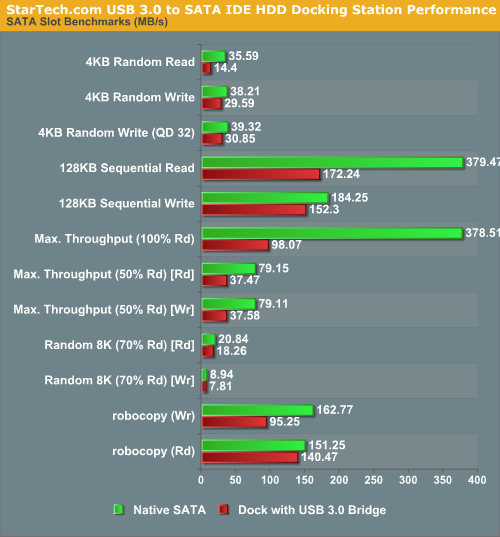
Enabling Turbo mode in the Asus control utility did improve read performance a little bit, but actually made the write performance worse. Note that UASP is not supported.
| StarTech.com USB 3.0 SATA IDE HDD Docking Station [ SATA - USB 3.0 robocopy Benchmark ] | ||
| Operation | Bandwidth (Normal) | Bandwidth (Turbo) |
| Write | 95.25 MBps | 69.24 MBps |
| Read | 137.12 MBps | 150.59 MBps |
The IOMeter and robocopy tests were repeated on the IDE drive also. However, we didn't take the trouble to verify Normal vs. Turbo mode with the IDE drive.
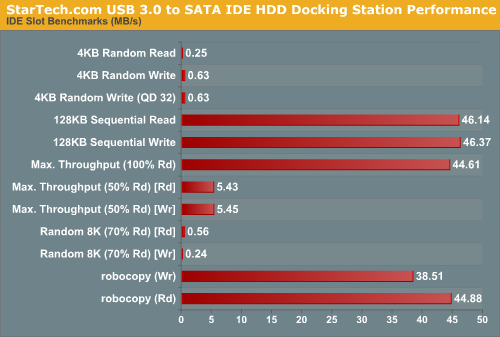
We also tried simultaneous IOMeter benchmarks on both slots. While the unit is indeed capable of dual slot operation, we found that the IDE slot occupied the major time slots in the random workloads. The bandwidth and average response times in the graphs below shed more light.
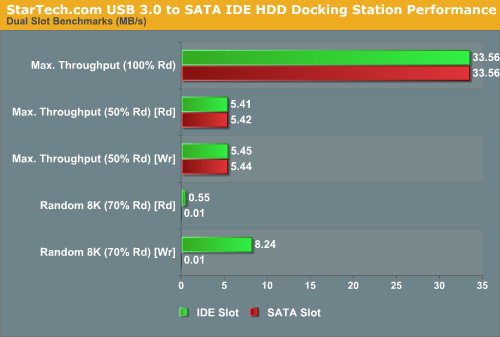
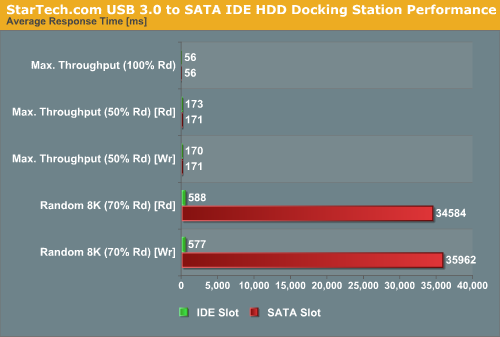
We are not sure if the results are an indication of the way IOMeter operates, or it has something to do with the bridge controller. In any case, most scenarios involving dual slot operation should not involve too many random transfers and in that case, the bandwidth is shared equally between the two slots (and held back by the slower of the two).






















17 Comments
View All Comments
alacard - Monday, June 18, 2012 - link
And they work well, highly recommended. (just make sure when you open the box you got a new one (no scratches), the older models have major flaws, and startech will rebox returns and send them out as new).Paul Tarnowski - Monday, June 18, 2012 - link
I'll have to look it up. I've had USB 3.0 for almost a year and I still haven't a single device for it. This one might just give me the excuse to get one.BTW, I've never heard of SCSCI. But I'm guessing from usage that it's a Type-0 Protocol, right?
Chuck_NC - Monday, June 18, 2012 - link
The single HDD version with built-in fan that I have has worked very well. It is finicky when used with a USB3.0 hub (random disconnects, noticed on large file copies), and won't pass Smart data to older SATA and eSATA ports. The adjustable fan is loud, but when dialed up to full speed, even keeps the fastest spinning drives cool (tested up to 10K drives). I have tried other units, especially some that use port multiplier technology with severely poor results. Have been very happy with this one on both USB3.0 and eSATA. The eSATA port seems to be faster on most machines that I have.Rix2357 - Tuesday, June 19, 2012 - link
Lots of these USB 3.0 to hard drive adaptors don't spin down the hard drives after inactivity. I care a lot about this because I keep mine attached to the notebook as an almost permanent storage and if they don't spin down, the hard drives get pretty hot after awhile.ganeshts - Tuesday, June 19, 2012 - link
Yes, it does! I have mentioned that in the review also.AstroGuardian - Tuesday, June 19, 2012 - link
Doesn't it have a detrimental effect on the drive life that it's positioned vertically?Especially for older IDE drives which were probably placed horizontally for most of their life time.
sheh - Tuesday, June 19, 2012 - link
I've always been uneasy about that too. Also some of these decks keep the drives in an angle, I think. I wonder not only about used drives but also new.I recall reading something about drives being designed to run when positioned straight in any orientation, but it still makes me wonder.
AssBall - Tuesday, June 19, 2012 - link
I really doubt it will make a difference. I have run drives hanging upside down off a power cable for 4 years without any issues. Run several of them sideways as well, and never could tell any difference in lifespan.Lerianis - Tuesday, June 19, 2012 - link
That is an old-wives tale. Modern hard drives (last 10 years) are meant to be able to run fine when mounted in any way. Stood up, on it's side, sitting on it's top, etc.As long as the drive doesn't vibrate and move, the drive should be fine. SSD's, of course, with no moving parts, you don't even have to worry about the drive moving.
Taft12 - Tuesday, June 19, 2012 - link
Got a source for that claim? I've not heard it before and many smaller cases have hard drives mounted vertically.